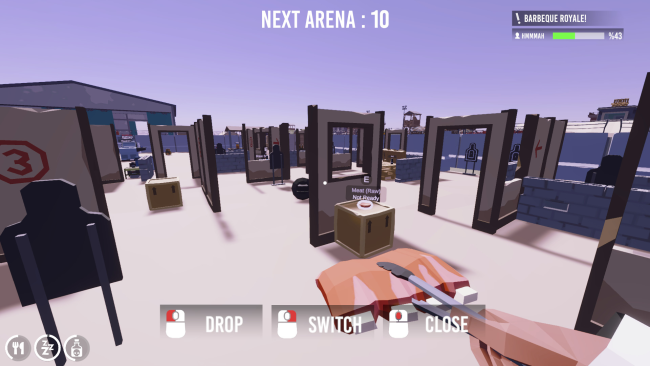Game Overview
BBQ Simulator allows you to experience what barbecue means with your friends and the game is doing that in very various messy ways just like flying meats. The game gives you a sandbox bbq experience by prepare your own grill and cooking steaks. You can play all the experiences with up to 8 friends in multiplayer mode or single player mode. If you want to have a relaxing barbecue experience, you can play some bbq scenarios in your garden. Or if you want make some serious job there, it doesnt matter either way the things going will be the crazy and most probably meats are start gonna fly. The players are hungry and the clock ticking. All players must be fed before they pass out from hunger. Here you have to work with your friends and cook enough for everyone. You can share tasks with your friends while making funny bbq sessions. While a friend takes care of prepare grill, cooking steaks, others can set the table for the dinner. Please be careful about the natural weather conditions just like rain or snow! Also the hostile flies will try to steal your meat and you have to defend your bbq!
– The multiplayer co-op mode allows you to play in a team of up to 8 people to make crazy bbq sessions. There is no specific role requirement within the team, but you are completely free to choose task sharing.
– You can totally customize your personal avatar, including male and female avatars, using an incredibly detailed customization system even face details.
– Hostile flies will come to steal your meat and you must be prepared for them.

How to Download & Install BBQ Simulator: The Squad
- Access the Link: Click the button below to go to Crolinks. Wait 5 seconds for the link to generate, then proceed to UploadHaven.
- Start the Process: On the UploadHaven page, wait 15 seconds and then click the grey “Free Download” button.
- Extract the Files: After the file finishes downloading, right-click the
.zipfile and select “Extract to BBQ Simulator: The Squad”. (You’ll need WinRAR for this step.) - Run the Game: Open the extracted folder, right-click the
.exefile, and select “Run as Administrator.” - Enjoy: Always run the game as Administrator to prevent any saving issues.
BBQ Simulator: The Squad (v0.5.2)
Size: 505.76 MB
| 🎮 Mode | Single Player |
| 🖥 Platform | Windows PC |
FAQ – Frequently Asked Questions
- ❓ Is this game cracked? Yes, this is a fully pre-installed version.
- 🛡️ Is this safe to download? 100% safe—every game is checked before uploading.
- 🍎 Can I play this on Mac? No, this version is only for Windows PC.
- 🎮 Does this include DLCs? Some versions come with DLCs—check the title.
- 💾 Why is my antivirus flagging it? Some games trigger false positives, but they are safe.
System Requirements
- Requires a 64-bit processor and operating system
- OS: Windows 10 64-Bit
- Processor: Intel Core i5-4440 with 3,1 GHz or AMD FX-8150 with 3,6 GHz or higher
- Memory: 8 GB RAM
- Graphics: GeForce GTX 750 Ti (2 GB VRAM) or AMD Radeon RX 460 (2 GB VRAM) or higher
- DirectX: Version 11
- Storage: 2 GB available space
Screenshots