Game Summary
Ed Del Castillo (producer of Command & Conquer) proudly presents the return of his masterpiece: Battle Realms. Critically acclaimed and enjoyed by fans worldwide, Battle Realms is packed with innovation, deep strategy, and an immersive world filled with meaningful detail. It’s a game defined by its setting — an RTS that combines resource management, unit development, and tactical gameplay with storytelling inspired by the Kung Fu movies and oriental culture. If you missed it the first time, now is your chance to experience one of the most innovative RTS’s in the genre. Even though the original Battle Realms came out almost two decades ago, many of its features have yet to be copied in other games. With unique units and many original ideas Battle Realms is a game that no RTS fan can afford to miss.
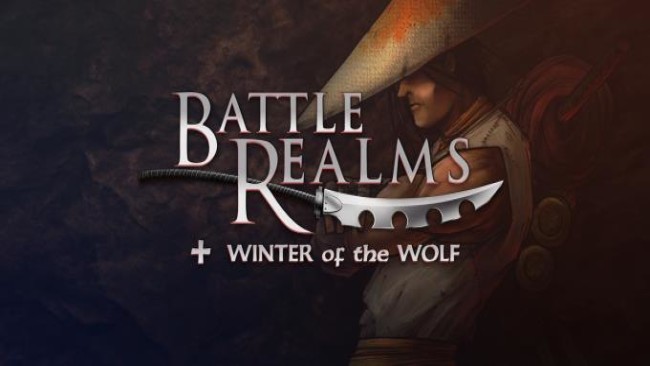
Step-by-Step Guide to Running Battle Realms: Zen Edition on PC
- Access the Link: Click the button below to go to Crolinks. Wait 5 seconds for the link to generate, then proceed to UploadHaven.
- Start the Process: On the UploadHaven page, wait 15 seconds and then click the grey "Free Download" button.
- Extract the Files: After the file finishes downloading, right-click the
.zipfile and select "Extract to Battle Realms: Zen Edition". (You’ll need WinRAR for this step.) - Run the Game: Open the extracted folder, right-click the
.exefile, and select "Run as Administrator." - Enjoy: Always run the game as Administrator to prevent any saving issues.
Battle Realms: Zen Edition (v1.58.3)
Size: 1.02 GB
Tips for a Smooth Download and Installation
- ✅ Boost Your Speeds: Use FDM for faster and more stable downloads.
- ✅ Troubleshooting Help: Check out our FAQ page for solutions to common issues.
- ✅ Avoid DLL & DirectX Errors: Install everything inside the
_RedistorCommonRedistfolder. If errors persist, download and install:
🔹 All-in-One VC Redist package (Fixes missing DLLs)
🔹 DirectX End-User Runtime (Fixes DirectX errors) - ✅ Optimize Game Performance: Ensure your GPU drivers are up to date:
🔹 NVIDIA Drivers
🔹 AMD Drivers - ✅ Find More Fixes & Tweaks: Search the game on PCGamingWiki for additional bug fixes, mods, and optimizations.
FAQ – Frequently Asked Questions
- ❓ ️Is this safe to download? 100% safe—every game is checked before uploading.
- 🍎 Can I play this on Mac? No, this version is only for Windows PC.
- 🎮 Does this include DLCs? Some versions come with DLCs—check the title.
- 💾 Why is my antivirus flagging it? Some games trigger false positives, but they are safe.
PC Specs & Requirements
| Component | Details |
|---|---|
| Windows Vista or later | |
| Celeron or equivalent 400MHz | |
| 64 MB RAM | |
| DirectX 8 compliant 16MB VRAM 3D AGP accelerated video card | |
| Version 8.0 | |
| DirectX 8 compliant sound card |





