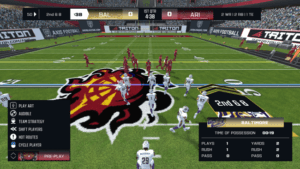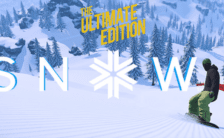Game Summary
Axis Football 2021 is back with loads of new gameplay improvements, football gaming’s most complete Franchise Mode, and massive customization additions! New In Axis Football 2021:
- Added an NFL-style league setup option for franchise mode with two conferences and four divisions each
- Added the option to select which teams will participate in your franchise
- Axis Hall of Records: track all-time team and individual leaders across a wide range of single game, season, and career stats
- A complete (NFL-style) overtime rule set complete with a coin toss.
- Touchdown and play celebrations.
- Dozens of new animations and smoother gameplay
- Field Flipping: the offense will now drive both directions on the field.
- Redesigned AI play-calling and clock management.
- Before and after play player movement (walking to and from huddle)
- Create a team feature.
- Team logo editor: choose from hundreds of stock images, then edit their colors
- Team colors editor: choose from hundreds of templates or create your own
- Team details (name, city) editor.
- Team field and endzone editor: change your field style and endzone design.
- Team playcalling strategy editor: change which types of plays are called on a variety of down and distances.
- Redesigned Uniform editor with massive customization
- Added the ability to change a player’s position in the player editor
- Career Stats for players will now track all of the teams a player has been on
- Kick Returners and Punt Returners can now be set on the Depth Chart
- Added keyboard support to several on-screen keyboard screens
- Added loads of new animations for QB, linemen, runners, receivers, and defenders.
- Added logic for throwing passes to receivers before they’ve made their cut
- Added new stat tracking: Yards after catch, tackles for loss, kick/punt returner stats, and more!
- Separated different touchdown types (receiving, rushing, defensive) into their own stat category
- New stadiums (Arizona, Dallas, and Detroit)
- Bug fixes from previous versions

Step-by-Step Guide to Running Axis Football 2021 on PC
- Access the Link: Click the button below to go to Crolinks. Wait 5 seconds for the link to generate, then proceed to UploadHaven.
- Start the Process: On the UploadHaven page, wait 15 seconds and then click the grey "Free Download" button.
- Extract the Files: After the file finishes downloading, right-click the
.zipfile and select "Extract to Axis Football 2021". (You’ll need WinRAR for this step.) - Run the Game: Open the extracted folder, right-click the
.exefile, and select "Run as Administrator." - Enjoy: Always run the game as Administrator to prevent any saving issues.
Axis Football 2021
Size: 1.18 GB
Tips for a Smooth Download and Installation
- ✅ Boost Your Speeds: Use FDM for faster and more stable downloads.
- ✅ Troubleshooting Help: Check out our FAQ page for solutions to common issues.
- ✅ Avoid DLL & DirectX Errors: Install everything inside the
_RedistorCommonRedistfolder. If errors persist, download and install:
🔹 All-in-One VC Redist package (Fixes missing DLLs)
🔹 DirectX End-User Runtime (Fixes DirectX errors) - ✅ Optimize Game Performance: Ensure your GPU drivers are up to date:
🔹 NVIDIA Drivers
🔹 AMD Drivers - ✅ Find More Fixes & Tweaks: Search the game on PCGamingWiki for additional bug fixes, mods, and optimizations.
FAQ – Frequently Asked Questions
- ❓ ️Is this safe to download? 100% safe—every game is checked before uploading.
- 🍎 Can I play this on Mac? No, this version is only for Windows PC.
- 🎮 Does this include DLCs? Some versions come with DLCs—check the title.
- 💾 Why is my antivirus flagging it? Some games trigger false positives, but they are safe.
PC Specs & Requirements
| Component | Details |
|---|---|
| Windows 7 or higher | |
| Quad Core Intel i5 or AMD equivalent 4 GHz+ | |
| 8 GB RAM | |
| 2 GB+ | |
| Version 10 | |
| 4 GB available space |