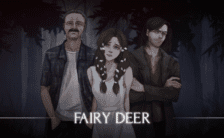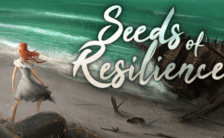Game Summary
Several hundred years ago, a cataclysmic catastrophe nearly ripped your galaxy apart – an insurmountable ring of torn hyperspace fabric appeared in the center of the galaxy, which normal hyperspace engines can’t overcome. Since this event nobody has managed to get near the central regions of the galaxy. All you know is that this event also spawned multiple insurmountable hyperspace rifts throughout the entire galaxy, and that a strange race of aliens, the Xsotan, has appeared in the center. It looks like these aliens have found a way to surpass the torn hyperspace fabric, but so far nobody has managed to establish contact with them. In Avorion you choose your personal playstyle. Haul cargo, find profitable trading routes and found factories. Or maybe you’re sick of being the good guy? Build your own battleship, equip it with powerful weaponry and blow away your enemies. Be the aggressor that starts wars with entire factions, raid freighters, smuggle illegal goods and scavenge old wreckages. Find your way to the center of a galaxy that gets more hostile, but also more rewarding the closer you get to its core.

Step-by-Step Guide to Running Avorion on PC
- Access the Link: Click the button below to go to Crolinks. Wait 5 seconds for the link to generate, then proceed to UploadHaven.
- Start the Process: On the UploadHaven page, wait 15 seconds and then click the grey "Free Download" button.
- Extract the Files: After the file finishes downloading, right-click the
.zipfile and select "Extract to Avorion". (You’ll need WinRAR for this step.) - Run the Game: Open the extracted folder, right-click the
.exefile, and select "Run as Administrator." - Enjoy: Always run the game as Administrator to prevent any saving issues.
Avorion (v2.5.1)
Size: 750.83 MB
Tips for a Smooth Download and Installation
- ✅ Boost Your Speeds: Use FDM for faster and more stable downloads.
- ✅ Troubleshooting Help: Check out our FAQ page for solutions to common issues.
- ✅ Avoid DLL & DirectX Errors: Install everything inside the
_RedistorCommonRedistfolder. If errors persist, download and install:
🔹 All-in-One VC Redist package (Fixes missing DLLs)
🔹 DirectX End-User Runtime (Fixes DirectX errors) - ✅ Optimize Game Performance: Ensure your GPU drivers are up to date:
🔹 NVIDIA Drivers
🔹 AMD Drivers - ✅ Find More Fixes & Tweaks: Search the game on PCGamingWiki for additional bug fixes, mods, and optimizations.
FAQ – Frequently Asked Questions
- ❓ ️Is this safe to download? 100% safe—every game is checked before uploading.
- 🍎 Can I play this on Mac? No, this version is only for Windows PC.
- 🎮 Does this include DLCs? Some versions come with DLCs—check the title.
- 💾 Why is my antivirus flagging it? Some games trigger false positives, but they are safe.
PC Specs & Requirements
| Component | Details |
|---|---|
| Windows 7 or higher | |
| Dual Core CPU | |
| 4 GB RAM | |
| A graphics device that supports OpenGL 3.0 or higher. | |
| 600 MB available space |