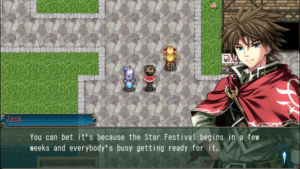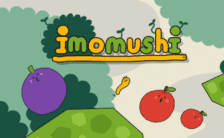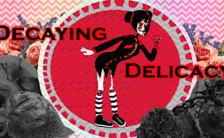Game Summary
With a world on the verge of being frozen in ice, hearts unite once more in a sequel to the smash hit RPG series! Picking up two years after the events of their first adventure, Zack and friends find themselves off on another quest, but this time to save the parallel world of Archelio, which is on the verge of being frozen in ice. With a convenient summary of the previous title included, players can jump right into Asdivine Hearts II without having played the first! Utilizing a brand new team system, lead up to six characters into battle, and destroy onslaughts of powerful foes! See the amalgamation of years of RPG-crafting expertise and plug in jewels to boost character parameters as the beloved rubix makes its triumphant return. Upgrade rare weapons to make one’s own personal slayer of evil! Dispatch buddies to earn Guild Coins while the party works on their quest! Or simply equip their jewels to learn their skills! This app features partial controller support with the Xbox 360 Controller on Windows.

Step-by-Step Guide to Running Asdivine Hearts II on PC
- Access the Link: Click the button below to go to Crolinks. Wait 5 seconds for the link to generate, then proceed to UploadHaven.
- Start the Process: On the UploadHaven page, wait 15 seconds and then click the grey "Free Download" button.
- Extract the Files: After the file finishes downloading, right-click the
.zipfile and select "Extract to Asdivine Hearts II". (You’ll need WinRAR for this step.) - Run the Game: Open the extracted folder, right-click the
.exefile, and select "Run as Administrator." - Enjoy: Always run the game as Administrator to prevent any saving issues.
Asdivine Hearts II
Size: 193.25 MB
Tips for a Smooth Download and Installation
- ✅ Boost Your Speeds: Use FDM for faster and more stable downloads.
- ✅ Troubleshooting Help: Check out our FAQ page for solutions to common issues.
- ✅ Avoid DLL & DirectX Errors: Install everything inside the
_RedistorCommonRedistfolder. If errors persist, download and install:
🔹 All-in-One VC Redist package (Fixes missing DLLs)
🔹 DirectX End-User Runtime (Fixes DirectX errors) - ✅ Optimize Game Performance: Ensure your GPU drivers are up to date:
🔹 NVIDIA Drivers
🔹 AMD Drivers - ✅ Find More Fixes & Tweaks: Search the game on PCGamingWiki for additional bug fixes, mods, and optimizations.
FAQ – Frequently Asked Questions
- ❓ ️Is this safe to download? 100% safe—every game is checked before uploading.
- 🍎 Can I play this on Mac? No, this version is only for Windows PC.
- 🎮 Does this include DLCs? Some versions come with DLCs—check the title.
- 💾 Why is my antivirus flagging it? Some games trigger false positives, but they are safe.
PC Specs & Requirements
| Component | Details |
|---|---|
| Windows 7 and up | |
| Intel® Core™ i3 | |
| 4 GB RAM | |
| 2GB VRAM | |
| 1000 MB available space | |
| This app features keyboard controls and partial controller support with the Xbox One controller. Mouse/touch screen are not supported. |