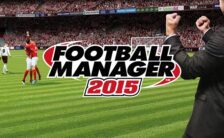Game Summary
Focusing on delivering a realistic, authentic command experience, Armored Brigade is a tactical war game focusing on combined arms operations set against the background of a Cold War gone hot. With possible engagements dates ranging from 1965 to 1991, Armored Brigade combines gritty realism with challenging gameplay as the West and East collide in a spectacular fashion across massive battlefields. The game has drawn inspiration from classics such as Steel Panthers, Close Combat and Combat Mission. Game Features: Real-time engine Time period: 1965-1991 Factions: US, USSR, West and East Germany, UK, Finland and Poland DLC factions: Italy and Yugoslavia Campaign and battle generators for unlimited replayability Lowest level unit is a single team/vehicle Dynamic AI Huge maps, based on real terrain. The maximum battle size is about 15×15 kilometers Neutral units Artillery with several munition types Close air support, air defences. Air-to-air engagements are possible Fortifications, obstacles and breaching Dynamic time of day and variable visibility, wind and ground conditions Night vision equipment, smoke generators, illumination flares Unit morale, training level and fatigue, command delay A database editor for the factions, units, weapons etc. 3D sound engine

Step-by-Step Guide to Running Armored Brigade on PC
- Access the Link: Click the button below to go to Crolinks. Wait 5 seconds for the link to generate, then proceed to UploadHaven.
- Start the Process: On the UploadHaven page, wait 15 seconds and then click the grey "Free Download" button.
- Extract the Files: After the file finishes downloading, right-click the
.zipfile and select "Extract to Armored Brigade". (You’ll need WinRAR for this step.) - Run the Game: Open the extracted folder, right-click the
.exefile, and select "Run as Administrator." - Enjoy: Always run the game as Administrator to prevent any saving issues.
Armored Brigade (v1.068)
Size: 552.13 MB
Tips for a Smooth Download and Installation
- ✅ Boost Your Speeds: Use FDM for faster and more stable downloads.
- ✅ Troubleshooting Help: Check out our FAQ page for solutions to common issues.
- ✅ Avoid DLL & DirectX Errors: Install everything inside the
_RedistorCommonRedistfolder. If errors persist, download and install:
🔹 All-in-One VC Redist package (Fixes missing DLLs)
🔹 DirectX End-User Runtime (Fixes DirectX errors) - ✅ Optimize Game Performance: Ensure your GPU drivers are up to date:
🔹 NVIDIA Drivers
🔹 AMD Drivers - ✅ Find More Fixes & Tweaks: Search the game on PCGamingWiki for additional bug fixes, mods, and optimizations.
FAQ – Frequently Asked Questions
- ❓ ️Is this safe to download? 100% safe—every game is checked before uploading.
- 🍎 Can I play this on Mac? No, this version is only for Windows PC.
- 🎮 Does this include DLCs? Some versions come with DLCs—check the title.
- 💾 Why is my antivirus flagging it? Some games trigger false positives, but they are safe.
PC Specs & Requirements
| Component | Details |
|---|---|
| Windows 7 / 8 / 10 | |
| 1 GHz | |
| 1 GB RAM | |
| OpenGL 2.0 compatible video card with 512 MB VRAM | |
| Version 9.0c | |
| 408 MB storage |