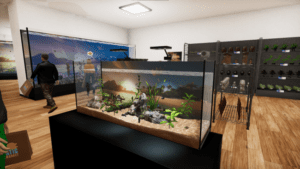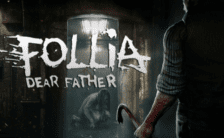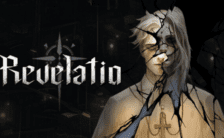Game Summary
Dive into the vibrant world of aquatic retail with Aquatic Store Simulator! Take on the challenge of managing your very own underwater-themed supermarket, blending business management with the beauty of aquatic life. Stock shelves with exotic fish, decorations, set prices, take payments and maintain aquariums. Deliver fish, handle transactions, ensure your customers are happy. Customize and expand your store to become the ultimate aquarist entrepreneur.
- Manage Your Own Aquatic Store: Build and customize your store, creating a paradise for both customers and marine creatures.
- Product Placement: Strategically place merchandise to attract customers.
- Price Setting: Adjust prices to optimize sales and customer satisfaction.
- Aquarium Preparation: Set up and maintain aquariums with fish, ensuring their health and happiness, a standout feature compared to other supermarket or pet shop games.
- Fish Delivery: Deliver selected fish to customers, enhancing their shopping experience.
- Checkout Operations: Handle customer transactions and provide change accurately.
- Extensive Inventory: Utilize around 500 items, including various fish and decorations, to stock your store.
What makes us stand out in “market” simulation games:
- Themed supermarket with an advanced aquarist aspect (breeding, care, decoration)
- Realistic sales experience with tangible items
- Extensive inventory of over 500 items to use in the game
Transform your store into a thriving hub of aquatic activity and become the ultimate aquarist entrepreneur. Experience the perfect blend of business management and underwater adventure with Aquatic Store Simulator!

Step-by-Step Guide to Running Aquatic Store Simulator on PC
- Access the Link: Click the button below to go to Crolinks. Wait 5 seconds for the link to generate, then proceed to UploadHaven.
- Start the Process: On the UploadHaven page, wait 15 seconds and then click the grey "Free Download" button.
- Extract the Files: After the file finishes downloading, right-click the
.zipfile and select "Extract to Aquatic Store Simulator". (You’ll need WinRAR for this step.) - Run the Game: Open the extracted folder, right-click the
.exefile, and select "Run as Administrator." - Enjoy: Always run the game as Administrator to prevent any saving issues.
Aquatic Store Simulator
Size: 2.90 GB
Tips for a Smooth Download and Installation
- ✅ Boost Your Speeds: Use FDM for faster and more stable downloads.
- ✅ Troubleshooting Help: Check out our FAQ page for solutions to common issues.
- ✅ Avoid DLL & DirectX Errors: Install everything inside the
_RedistorCommonRedistfolder. If errors persist, download and install:
🔹 All-in-One VC Redist package (Fixes missing DLLs)
🔹 DirectX End-User Runtime (Fixes DirectX errors) - ✅ Optimize Game Performance: Ensure your GPU drivers are up to date:
🔹 NVIDIA Drivers
🔹 AMD Drivers - ✅ Find More Fixes & Tweaks: Search the game on PCGamingWiki for additional bug fixes, mods, and optimizations.
FAQ – Frequently Asked Questions
- ❓ ️Is this safe to download? 100% safe—every game is checked before uploading.
- 🍎 Can I play this on Mac? No, this version is only for Windows PC.
- 🎮 Does this include DLCs? Some versions come with DLCs—check the title.
- 💾 Why is my antivirus flagging it? Some games trigger false positives, but they are safe.
PC Specs & Requirements
| Component | Details |
|---|---|
| Windows 10 | |
| Intel Core i5 | |
| 4 GB RAM | |
| NVidia GeForce GTX 750 | |
| 10 GB available space | |
| DirectX compatible |