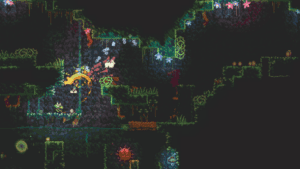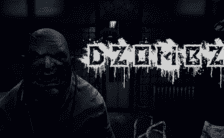Game Summary
- FAST PACED COMBAT: Destroy hostile insects and other creatures with a variety of guns, melee weapons, gadgets and trinkets. Use your exceptional mobility to run, jump and dash around your enemies to avoid damage and to gain positional advantage.
- PROCEDURALLY GENERATED LEVELS: Explore procedurally generated levels of the mysterious ant hill, with various diverse biomes with their own unique enemies, traps and loot. No run will be the same, as each adventure into the ant hill provides you with new challenges and opportunities.
- LOOT, LOOT, LOOT: Find as many new melee weapons, guns, gadgets and trinkets as possible to improve your odds against the powerful enemies that await you. Scrap items for gold and components, upgrade your weapons to more powerful variants, and hoard as many trinkets as possible!
- 1-4 PLAYER LOCAL CO-OP: Fight your way through the ant hill either alone or together with friends! Play with full controller support or get hands-on with keyboard and mouse. Steam Remote Play is also supported.
- PERMANENT PROGRESSION: Spend gems between runs to upgrade your base with furniture that gives you a nice little head start for your future runs. And who knows, there could also be other permanent unlocks to be found somewhere deep inside the ant hill.

Step-by-Step Guide to Running Ants Took My Eyeball on PC
- Access the Link: Click the button below to go to Crolinks. Wait 5 seconds for the link to generate, then proceed to UploadHaven.
- Start the Process: On the UploadHaven page, wait 15 seconds and then click the grey "Free Download" button.
- Extract the Files: After the file finishes downloading, right-click the
.zipfile and select "Extract to Ants Took My Eyeball". (You’ll need WinRAR for this step.) - Run the Game: Open the extracted folder, right-click the
.exefile, and select "Run as Administrator." - Enjoy: Always run the game as Administrator to prevent any saving issues.
Ants Took My Eyeball (v1.6.2)
Size: 169.93 MB
Tips for a Smooth Download and Installation
- ✅ Boost Your Speeds: Use FDM for faster and more stable downloads.
- ✅ Troubleshooting Help: Check out our FAQ page for solutions to common issues.
- ✅ Avoid DLL & DirectX Errors: Install everything inside the
_RedistorCommonRedistfolder. If errors persist, download and install:
🔹 All-in-One VC Redist package (Fixes missing DLLs)
🔹 DirectX End-User Runtime (Fixes DirectX errors) - ✅ Optimize Game Performance: Ensure your GPU drivers are up to date:
🔹 NVIDIA Drivers
🔹 AMD Drivers - ✅ Find More Fixes & Tweaks: Search the game on PCGamingWiki for additional bug fixes, mods, and optimizations.
FAQ – Frequently Asked Questions
- ❓ ️Is this safe to download? 100% safe—every game is checked before uploading.
- 🍎 Can I play this on Mac? No, this version is only for Windows PC.
- 🎮 Does this include DLCs? Some versions come with DLCs—check the title.
- 💾 Why is my antivirus flagging it? Some games trigger false positives, but they are safe.
PC Specs & Requirements
| Component | Details |
|---|---|
| 7, 8 or 10 | |
| Dual Core CPU | |
| Version 9.0 |