Game Summary
Anima: Gate of Memories is a third-person action RPG that tells the story of two beings bound by an unwilling pact, an ancient monster and a girl who lost her past… Forced to stay together, their lives will take an unexpected turn when both discover that something darker than they could imagine is about to start, a war in the shadows in which they will have a leading role. Experience the world of Gaia from the Anima: Beyond Fantasy RPG table-top books, brought to life in an interactive environment. Explore a deep and multifaceted story where your choices and actions directly impact the journey and decide the fate of the characters. In Gate of Memories you control two different characters: Ergo and The Bearer of Calamities. Switch between the two characters at any point during combat to create spectacular combos and unique battle situations. Customise your characters from a large set of special skills that can be developed in the classic RPG style.
Features
• A deep and multifaceted story. Your choices and actions will influence the journey and decide the destiny of the characters.
• Epic battles with formidable opponents. Challenge legendary entities, each with their own special features and gameplay.
• A deep combat system. A combat system that combines RPG elements with fast-paced action and spectacular attacks and spells.
• Unique locations. Travel through the tower of Arcane and the world of Gaia against stunning, mesmerising landscapes.
• A huge world. Visit and revisit game areas at your own pace to discover new secrets and unlock access to previously inaccessible areas.
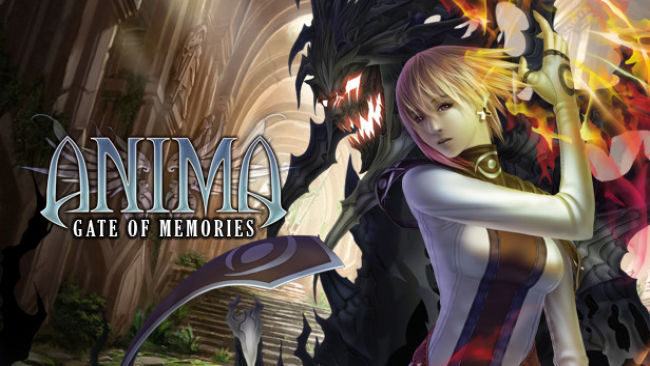
Step-by-Step Guide to Running Anima: Gate Of Memories on PC
- Access the Link: Click the button below to go to Crolinks. Wait 5 seconds for the link to generate, then proceed to UploadHaven.
- Start the Process: On the UploadHaven page, wait 15 seconds and then click the grey "Free Download" button.
- Extract the Files: After the file finishes downloading, right-click the
.zipfile and select "Extract to Anima: Gate Of Memories". (You’ll need WinRAR for this step.) - Run the Game: Open the extracted folder, right-click the
.exefile, and select "Run as Administrator." - Enjoy: Always run the game as Administrator to prevent any saving issues.
Anima: Gate Of Memories (v20171122)
Size: 5.11 GB
Tips for a Smooth Download and Installation
- ✅ Boost Your Speeds: Use FDM for faster and more stable downloads.
- ✅ Troubleshooting Help: Check out our FAQ page for solutions to common issues.
- ✅ Avoid DLL & DirectX Errors: Install everything inside the
_RedistorCommonRedistfolder. If errors persist, download and install:
🔹 All-in-One VC Redist package (Fixes missing DLLs)
🔹 DirectX End-User Runtime (Fixes DirectX errors) - ✅ Optimize Game Performance: Ensure your GPU drivers are up to date:
🔹 NVIDIA Drivers
🔹 AMD Drivers - ✅ Find More Fixes & Tweaks: Search the game on PCGamingWiki for additional bug fixes, mods, and optimizations.
FAQ – Frequently Asked Questions
- ❓ ️Is this safe to download? 100% safe—every game is checked before uploading.
- 🍎 Can I play this on Mac? No, this version is only for Windows PC.
- 🎮 Does this include DLCs? Some versions come with DLCs—check the title.
- 💾 Why is my antivirus flagging it? Some games trigger false positives, but they are safe.
PC Specs & Requirements
| Component | Details |
|---|---|
| Windows XP | |
| Dual Core processor | |
| 4 GB RAM | |
| Compatible with DirectX9 with 512 MB RAM or better (NVIDIA GeForce GTX 460 / ATI Radeon HD 5850 ) | |
| Version 9.0c | |
| 6 GB available space |





