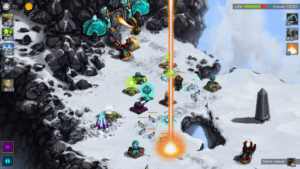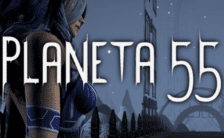Game Summary
The stronghold of an ancient civilization has been invaded by hordes of alien raiders. Use powerful technologies of the Ancient and repel the attack of the enemy’s armies! Features:
- Classic Tower Defense (TD) for those who are fond of good old games;
- Building towers in any free area on the field;
- 40 unique levels;
- Plenty of diverse enemies with their own features;
- The game offers upgrading towers, as well as everything else. New improvements allow selecting exceptional strategies for each level. Even the base can be upgraded!
- Improvements can be reset and distributed at will, it is free and you get all your emeralds back;
- The storyline is based on recollections of the veterans of intergalactic wars;
- Our artist visited the ancient planet himself in order to recreate its image in the game;
- Character voices sound identical to real ones;
- The game was developed upon the order of the High Council of the Intelligent Civilizations of the Galaxy;
- There should have been one more feature here, but it failed censorship, so we replaced it with an advert: “Galactic energy drink “Improviser” with a rocket fuel extract will reduce fatigue and shorten your life by a couple of years. “Improviser” – for a vibrant and fast life!”

Step-by-Step Guide to Running Ancient Planet Tower Defense on PC
- Access the Link: Click the button below to go to Crolinks. Wait 5 seconds for the link to generate, then proceed to UploadHaven.
- Start the Process: On the UploadHaven page, wait 15 seconds and then click the grey "Free Download" button.
- Extract the Files: After the file finishes downloading, right-click the
.zipfile and select "Extract to Ancient Planet Tower Defense". (You’ll need WinRAR for this step.) - Run the Game: Open the extracted folder, right-click the
.exefile, and select "Run as Administrator." - Enjoy: Always run the game as Administrator to prevent any saving issues.
Ancient Planet Tower Defense (v2023.01.18)
Size: 184.97 MB
Tips for a Smooth Download and Installation
- ✅ Boost Your Speeds: Use FDM for faster and more stable downloads.
- ✅ Troubleshooting Help: Check out our FAQ page for solutions to common issues.
- ✅ Avoid DLL & DirectX Errors: Install everything inside the
_RedistorCommonRedistfolder. If errors persist, download and install:
🔹 All-in-One VC Redist package (Fixes missing DLLs)
🔹 DirectX End-User Runtime (Fixes DirectX errors) - ✅ Optimize Game Performance: Ensure your GPU drivers are up to date:
🔹 NVIDIA Drivers
🔹 AMD Drivers - ✅ Find More Fixes & Tweaks: Search the game on PCGamingWiki for additional bug fixes, mods, and optimizations.
FAQ – Frequently Asked Questions
- ❓ ️Is this safe to download? 100% safe—every game is checked before uploading.
- 🍎 Can I play this on Mac? No, this version is only for Windows PC.
- 🎮 Does this include DLCs? Some versions come with DLCs—check the title.
- 💾 Why is my antivirus flagging it? Some games trigger false positives, but they are safe.
PC Specs & Requirements
| Component | Details |
|---|---|
| Microsoft® Windows® XP/Vista/7 | |
| 2 Ghz Processor | |
| 1 GB RAM | |
| 200 MB available space | |
| Widescreen display |