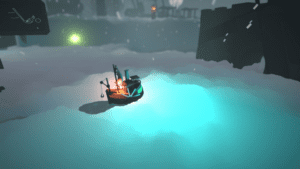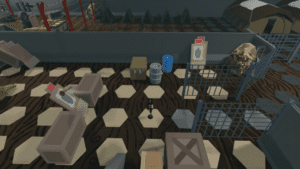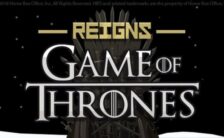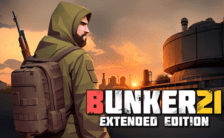Game Summary
An Everyday Story is a story-driven puzzle platformer with a heartfelt twist. A man holds dear three little trinkets, each representing his bond with a loved one… play as a Tin Soldier, a Bat Origami and a Wooden Boat through an adventure to regain lost memories.
- What do you think happens when our dreams become so real to stain our reality? Experience the melancholy of life, needings and wishes, forgiveness, memories, nostalgia, and unravel the backstory of the main protagonist’s family.
- Become agile and swift as the Bat Origami and use the tin soldier’s unique equipment to navigate dangerous environments: As humans travel throughout their lives, so do their trinkets! Explore multiple locations scattered across the globe, each filled by platforming action.
- Use your cunning to resolve puzzles with the mighty wooden boat: Resolve environmental puzzles and use your strengths to overcome everyday obstacles, or ram through them, you have the power…
- Size matters! … but be careful! Being tiny is a double-edged sword: you can slip through narrow passages and avoid most dangers… but you are also very delicate, and anything can stomp you at any time!
- A new reality: Are you ready to delve into your deepest nightmares? Sometimes, memories and fears can manifest in, let’s say, very colourful and dangerous ways.

Step-by-Step Guide to Running An Everyday Story on PC
- Access the Link: Click the button below to go to Crolinks. Wait 5 seconds for the link to generate, then proceed to UploadHaven.
- Start the Process: On the UploadHaven page, wait 15 seconds and then click the grey "Free Download" button.
- Extract the Files: After the file finishes downloading, right-click the
.zipfile and select "Extract to An Everyday Story". (You’ll need WinRAR for this step.) - Run the Game: Open the extracted folder, right-click the
.exefile, and select "Run as Administrator." - Enjoy: Always run the game as Administrator to prevent any saving issues.
An Everyday Story
Size: 2.27 GB
Tips for a Smooth Download and Installation
- ✅ Boost Your Speeds: Use FDM for faster and more stable downloads.
- ✅ Troubleshooting Help: Check out our FAQ page for solutions to common issues.
- ✅ Avoid DLL & DirectX Errors: Install everything inside the
_RedistorCommonRedistfolder. If errors persist, download and install:
🔹 All-in-One VC Redist package (Fixes missing DLLs)
🔹 DirectX End-User Runtime (Fixes DirectX errors) - ✅ Optimize Game Performance: Ensure your GPU drivers are up to date:
🔹 NVIDIA Drivers
🔹 AMD Drivers - ✅ Find More Fixes & Tweaks: Search the game on PCGamingWiki for additional bug fixes, mods, and optimizations.
FAQ – Frequently Asked Questions
- ❓ ️Is this safe to download? 100% safe—every game is checked before uploading.
- 🍎 Can I play this on Mac? No, this version is only for Windows PC.
- 🎮 Does this include DLCs? Some versions come with DLCs—check the title.
- 💾 Why is my antivirus flagging it? Some games trigger false positives, but they are safe.
PC Specs & Requirements
| Component | Details |
|---|---|
| Windows 7 | |
| Intel Core i3 or equivalent | |
| 4 GB RAM | |
| GeForce GTX 1050 TI | |
| Version 11 | |
| 5 GB available space |