Game Summary
Aluna: Sentinel of the Shards follows the exploits of Aluna, the warrior daughter of a Spanish conquistador and South American nature goddess Pachamama. Raised in early 16th century Spain, Aluna escaped to the New World only to realize it was her true homeland. Aluna: Sentinel of the Shards sets our heroine on a quest through Inca mythology as she strives to restore the amulet her goddess mother entrusted to her… and fulfill her true destiny. Aluna: Sentinel of the Shards features mythological gods, beasts, and tales that formed the backbone of 16th century Colombian culture. Venture from the Sanctuary seaside cliffs through the massive jungles of the New World, all the way to Nagaric’s Temple in the Volcanic Canyons in this pulpy period adventure.
Key features:
- Explore a vast land filled with dense jungles, majestic beaches, and towering cliffs.
- Choose from a vast array of weapons based on historical weapons from the Old World (South America) and New World (Spanish Empire).
- Customize Aluna’s fighting style by unlocking powerful magical abilities across 3 schools of magic.
- Collect, craft, and trade hundreds of unique items and loot.
- Defeat mythological boss creatures inspired by Latin American lore.
- Aluna is played by actress, producer and series co-creator Paula Garces.
- Based on the popular comic book series “The World of Aluna” by the writers of Assassin’s Creed and Batman: Arkham Origins.
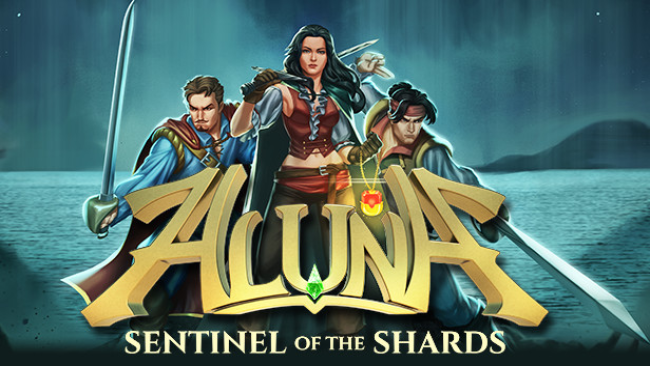
Step-by-Step Guide to Running Aluna: Sentinel of the Shards on PC
- Access the Link: Click the button below to go to Crolinks. Wait 5 seconds for the link to generate, then proceed to UploadHaven.
- Start the Process: On the UploadHaven page, wait 15 seconds and then click the grey "Free Download" button.
- Extract the Files: After the file finishes downloading, right-click the
.zipfile and select "Extract to Aluna: Sentinel of the Shards". (You’ll need WinRAR for this step.) - Run the Game: Open the extracted folder, right-click the
.exefile, and select "Run as Administrator." - Enjoy: Always run the game as Administrator to prevent any saving issues.
Aluna: Sentinel of the Shards (v1.09)
Size: 7.69 GB
Tips for a Smooth Download and Installation
- ✅ Boost Your Speeds: Use FDM for faster and more stable downloads.
- ✅ Troubleshooting Help: Check out our FAQ page for solutions to common issues.
- ✅ Avoid DLL & DirectX Errors: Install everything inside the
_RedistorCommonRedistfolder. If errors persist, download and install:
🔹 All-in-One VC Redist package (Fixes missing DLLs)
🔹 DirectX End-User Runtime (Fixes DirectX errors) - ✅ Optimize Game Performance: Ensure your GPU drivers are up to date:
🔹 NVIDIA Drivers
🔹 AMD Drivers - ✅ Find More Fixes & Tweaks: Search the game on PCGamingWiki for additional bug fixes, mods, and optimizations.
FAQ – Frequently Asked Questions
- ❓ ️Is this safe to download? 100% safe—every game is checked before uploading.
- 🍎 Can I play this on Mac? No, this version is only for Windows PC.
- 🎮 Does this include DLCs? Some versions come with DLCs—check the title.
- 💾 Why is my antivirus flagging it? Some games trigger false positives, but they are safe.
PC Specs & Requirements
| Component | Details |
|---|---|
| Requires a 64-bit processor and operating system | |
| AMD FX-8320 (3.5 GHz) / Intel i5-4690K (3.5 GHz) or better | |
| 4 GB RAM | |
| Nvidia GeForce GTX 650 or AMD Radeon HD 7750 | |
| Version 11 | |
| 7 GB available space | |
| No accelerated sound hardware required |





