Game Summary
Build roads between various neighborhoods. Congested roads turn amber and then red as traffic slows down. Build more roads. Add cloverleafs, ferries, bridges, and tunnels, getting all your vehicular traffic to where it needs to go. The game begins in London. At the commencement of each city there are only a few neighborhoods on the map. You get to decide where to place roads to connect the neighborhoods. Periodically, each neighborhood will spawn vehicles that need to travel to other neighborhoods. As you connect roads between unique neighborhoods the vehicles will transit along your roads to reach their destinations. Vehicles will remain parked in their original neighborhood until a route exists to their desired destination. Over time more neighborhoods will automatically appear on the map. Each neighborhood has an associated type of vehicle that it attracts. Vehicles spawning in other neighborhoods will seek the neighborhood of their destination type. You must add roads to keep the neighborhoods connected. Vehicles will use the roads autonomously when they are available. Roads that have too much traffic will slow down, and visually change to red when the traffic stops. Vehicles will try to route around traffic jams. It often makes sense for you to build multiple roadways so that vehicles can find their ways around traffic jams.
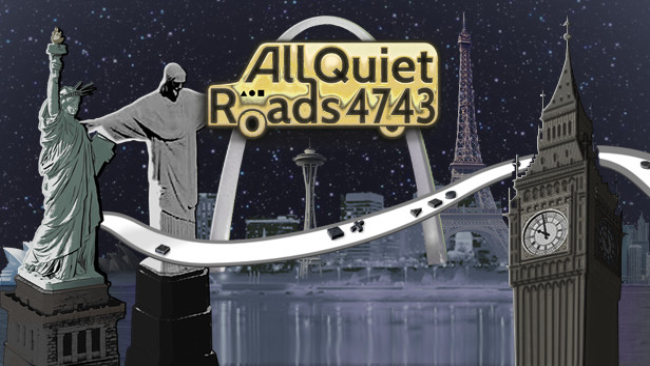
Step-by-Step Guide to Running All Quiet Roads 4743 on PC
- Access the Link: Click the button below to go to Crolinks. Wait 5 seconds for the link to generate, then proceed to UploadHaven.
- Start the Process: On the UploadHaven page, wait 15 seconds and then click the grey "Free Download" button.
- Extract the Files: After the file finishes downloading, right-click the
.zipfile and select "Extract to All Quiet Roads 4743". (You’ll need WinRAR for this step.) - Run the Game: Open the extracted folder, right-click the
.exefile, and select "Run as Administrator." - Enjoy: Always run the game as Administrator to prevent any saving issues.
All Quiet Roads 4743 (v4.01)
Size: 146.02 MB
Tips for a Smooth Download and Installation
- ✅ Boost Your Speeds: Use FDM for faster and more stable downloads.
- ✅ Troubleshooting Help: Check out our FAQ page for solutions to common issues.
- ✅ Avoid DLL & DirectX Errors: Install everything inside the
_RedistorCommonRedistfolder. If errors persist, download and install:
🔹 All-in-One VC Redist package (Fixes missing DLLs)
🔹 DirectX End-User Runtime (Fixes DirectX errors) - ✅ Optimize Game Performance: Ensure your GPU drivers are up to date:
🔹 NVIDIA Drivers
🔹 AMD Drivers - ✅ Find More Fixes & Tweaks: Search the game on PCGamingWiki for additional bug fixes, mods, and optimizations.
FAQ – Frequently Asked Questions
- ❓ ️Is this safe to download? 100% safe—every game is checked before uploading.
- 🍎 Can I play this on Mac? No, this version is only for Windows PC.
- 🎮 Does this include DLCs? Some versions come with DLCs—check the title.
- 💾 Why is my antivirus flagging it? Some games trigger false positives, but they are safe.
PC Specs & Requirements
| Component | Details |
|---|---|
| 64-bit Windows 10 or newer | |
| Intel i5, 2.4 GHz or better | |
| AMD GCN-based GPU, Nvidia Kepler-based GPU or newer, Intel HD 4000 or newer (requires Metal) |





