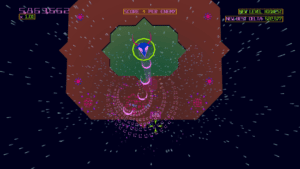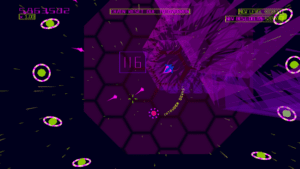Game Summary
A cascade of words, color, shapes and sound flows around your turret as you desperately fight off swarms of inbound attackers. If enemies penetrate your perimeter you need to zoom into close range combat and beat them back, adjusting to a completely different perspective in the blink of an eye. Welcome to Jeff Minter’s Akka Arrh. This modern take from the fine developers at Llamasoft combines the intrigue of an incredibly rare Atari arcade prototype with a unique creative vision that delivers a wave shooter that is insanely addictive. Akka Arrh drips with Minter’s sense of humor, love of psychedelic color, and ability to create games that are a joy to play.
Key Features:
- Pure arcade bliss! You’ll be thrown directly into the action where combos, high scores, and survival are your only goals.Create massive chains of enemy explosions and rack up ammo for precision shots to keep a combo and your rings (or life force) protected. Lose them all, and it’s game over.
- Start from the beginning of the 50 unique levels, or pick up where you left off to power through to the end.
- Accessibility! Sensitive to flashing lights or just not a fan? Not to worry, as there is an option to disable the more intense visual effects so that the experience can be enjoyed by a wider audience.
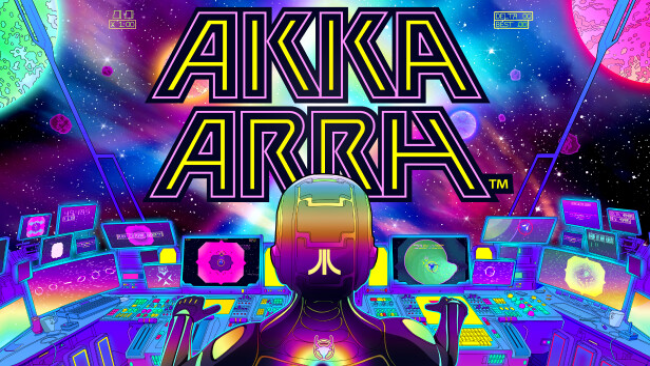
Step-by-Step Guide to Running Akka Arrh on PC
- Access the Link: Click the button below to go to Crolinks. Wait 5 seconds for the link to generate, then proceed to UploadHaven.
- Start the Process: On the UploadHaven page, wait 15 seconds and then click the grey "Free Download" button.
- Extract the Files: After the file finishes downloading, right-click the
.zipfile and select "Extract to Akka Arrh". (You’ll need WinRAR for this step.) - Run the Game: Open the extracted folder, right-click the
.exefile, and select "Run as Administrator." - Enjoy: Always run the game as Administrator to prevent any saving issues.
Tips for a Smooth Download and Installation
- ✅ Boost Your Speeds: Use FDM for faster and more stable downloads.
- ✅ Troubleshooting Help: Check out our FAQ page for solutions to common issues.
- ✅ Avoid DLL & DirectX Errors: Install everything inside the
_RedistorCommonRedistfolder. If errors persist, download and install:
🔹 All-in-One VC Redist package (Fixes missing DLLs)
🔹 DirectX End-User Runtime (Fixes DirectX errors) - ✅ Optimize Game Performance: Ensure your GPU drivers are up to date:
🔹 NVIDIA Drivers
🔹 AMD Drivers - ✅ Find More Fixes & Tweaks: Search the game on PCGamingWiki for additional bug fixes, mods, and optimizations.
FAQ – Frequently Asked Questions
- ❓ ️Is this safe to download? 100% safe—every game is checked before uploading.
- 🍎 Can I play this on Mac? No, this version is only for Windows PC.
- 🎮 Does this include DLCs? Some versions come with DLCs—check the title.
- 💾 Why is my antivirus flagging it? Some games trigger false positives, but they are safe.
PC Specs & Requirements
| Component | Details |
|---|---|
| Windows 7 SP1 64bit, Windows 8.1 64bit, Windows 10 64bit | |
| Intel Core i3-2120 CPU 3.30Ghz | |
| 4 GB RAM | |
| Intel HD Graphics 4600 or higher | |
| Version 10 | |
| 2 GB available space | |
| Windows Compatible Sound card |