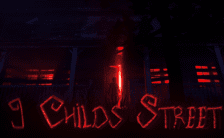Game Summary
Our story begins in the land of Engard, where our beloved hero Airoheart sets out on a journey to stop his brother’s diabolical plan to unleash an ancient evil that has been sealed in the shadows for generations, and to trigger a war using the power of the Draoidh Stone. Will you confront your own brother and stop him from executing his wicked plans?
Features
- Engage in real-time combat
Fight your way through dangerous monsters in real-time combat. Plant bombs, cast spells, drink potions, and overcome the dangers of Engard. - Journey through an enchanting open world
Discover a beautifully handcrafted retro-inspired pixel art world featuring an overhead perspective that will take you back in time. Immerse yourself in a vast and captivating world bursting with life and unique characters. - Conquer dungeons and solve puzzles
Acquire weapons and armor, and learn magical abilities to overcome complex puzzles and unlock new areas to explore. Navigate your way through murky dungeons and watch out for deadly traps and vicious enemies. - Embark on a quest to save the world
Unravel a tale of betrayal, tragedy and redemption piece by piece. Embark on an adventure to stop your brother from unleashing an ancient evil.

Step-by-Step Guide to Running Airoheart on PC
- Access the Link: Click the button below to go to Crolinks. Wait 5 seconds for the link to generate, then proceed to UploadHaven.
- Start the Process: On the UploadHaven page, wait 15 seconds and then click the grey "Free Download" button.
- Extract the Files: After the file finishes downloading, right-click the
.zipfile and select "Extract to Airoheart". (You’ll need WinRAR for this step.) - Run the Game: Open the extracted folder, right-click the
.exefile, and select "Run as Administrator." - Enjoy: Always run the game as Administrator to prevent any saving issues.
Tips for a Smooth Download and Installation
- ✅ Boost Your Speeds: Use FDM for faster and more stable downloads.
- ✅ Troubleshooting Help: Check out our FAQ page for solutions to common issues.
- ✅ Avoid DLL & DirectX Errors: Install everything inside the
_RedistorCommonRedistfolder. If errors persist, download and install:
🔹 All-in-One VC Redist package (Fixes missing DLLs)
🔹 DirectX End-User Runtime (Fixes DirectX errors) - ✅ Optimize Game Performance: Ensure your GPU drivers are up to date:
🔹 NVIDIA Drivers
🔹 AMD Drivers - ✅ Find More Fixes & Tweaks: Search the game on PCGamingWiki for additional bug fixes, mods, and optimizations.
FAQ – Frequently Asked Questions
- ❓ ️Is this safe to download? 100% safe—every game is checked before uploading.
- 🍎 Can I play this on Mac? No, this version is only for Windows PC.
- 🎮 Does this include DLCs? Some versions come with DLCs—check the title.
- 💾 Why is my antivirus flagging it? Some games trigger false positives, but they are safe.
PC Specs & Requirements
| Component | Details |
|---|---|
| Windows Vista or higher | |
| Intel i3 Processor | |
| 2 GB RAM | |
| Integrated | |
| Version 11 | |
| 2 GB available space |