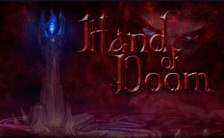Game Summary
WARNING: It is STRONGLY recommended to have either a high-end NVIDIA GPU (does not work with AMD), or get the $2.99/month in-game subscription to cloud text generation. If you have neither of these, you can only use the 125M model which is the dumbest AI and yields a “passable” gameplay experience. Introducing AI Roguelite, the world’s first text-based RPG where every location, NPC, enemy, item, and crafting recipe is generated completely from scratch by artificial intelligence. Describe your starting universe (e.g. “underwater city”), and the AI will figure out the rest.
- AI-generated entities: What weapons might you find in an underwater city? Which enemies might you find? Where else can you go from there? All these questions are answered by the GPT technology running on your GPU, so you can explore a truly infinite world.
- AI-generated crafting recipes: What item could you make if combining a wooden stick with a rock? What about a computer chip with a zombie brain? The AI decides which item should be produced, based on the names of the ingredients.
- AI-generated combat: What happens when you try to attack a “terminator robot” with a “raw salmon”? There are no traditional item stats. Instead, whether an attack is successful depends entirely on its AI-generated name and description. The AI then generates a plausible set of events following what happens when you use it as a weapon against the enemy. Finally, the AI is fed its own story, from which it tries to figure out whether the enemy was killed, injured, or unharmed.
- AI-generated illustrations: Every entity gets an illustration generated by VQGAN-CLIP technology running on your GPU. Each image takes 30-60 seconds to complete, but the game can still be played while they’re being generated.

Step-by-Step Guide to Running AI Roguelite on PC
- Access the Link: Click the button below to go to Crolinks. Wait 5 seconds for the link to generate, then proceed to UploadHaven.
- Start the Process: On the UploadHaven page, wait 15 seconds and then click the grey "Free Download" button.
- Extract the Files: After the file finishes downloading, right-click the
.zipfile and select "Extract to AI Roguelite". (You’ll need WinRAR for this step.) - Run the Game: Open the extracted folder, right-click the
.exefile, and select "Run as Administrator." - Enjoy: Always run the game as Administrator to prevent any saving issues.
AI Roguelite (v1.8)
Size: 10.92 GB
Tips for a Smooth Download and Installation
- ✅ Boost Your Speeds: Use FDM for faster and more stable downloads.
- ✅ Troubleshooting Help: Check out our FAQ page for solutions to common issues.
- ✅ Avoid DLL & DirectX Errors: Install everything inside the
_RedistorCommonRedistfolder. If errors persist, download and install:
🔹 All-in-One VC Redist package (Fixes missing DLLs)
🔹 DirectX End-User Runtime (Fixes DirectX errors) - ✅ Optimize Game Performance: Ensure your GPU drivers are up to date:
🔹 NVIDIA Drivers
🔹 AMD Drivers - ✅ Find More Fixes & Tweaks: Search the game on PCGamingWiki for additional bug fixes, mods, and optimizations.
FAQ – Frequently Asked Questions
- ❓ ️Is this safe to download? 100% safe—every game is checked before uploading.
- 🍎 Can I play this on Mac? No, this version is only for Windows PC.
- 🎮 Does this include DLCs? Some versions come with DLCs—check the title.
- 💾 Why is my antivirus flagging it? Some games trigger false positives, but they are safe.
PC Specs & Requirements
| Component | Details |
|---|---|
| Windows | |
| 4 GB RAM | |
| 20 GB available space |