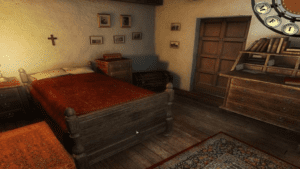Game Summary
Professor Samuel Hunt, a historian of the British Museum travels to remote places of the world in search of mystic ancient games, treasured by the last families who can still master them. His current destination is the historic city of Toledo in Spain, famous of traditional sword-making. On arrival he finds a diseased old friend’s daughter in desperate need of help. She is in love with a young swordsmith who has been jailed innocently for theft of a valuable sword. The Professor soon becomes aware of malicious activities going on behind the scenes. Is it family revenge? Black magic? Lost bet? Dishonest intrigue? He must solve the mystery, as the only way to fulfill his mission is to find the sword and reveal the truth. Join him now – even if you have not yet played the previous episodes.
Key Features
- Intriguing plot from an award-winning story-teller
- Exploration of an authentic, traditional environment
- Challenging, story-driven puzzles
- Re-playable ancient board game
- Amazing graphics
- Engaging characters and excellent voice acting
- Rich atmospheric sound, authentic music
- Suitable for all from 10 to 80++
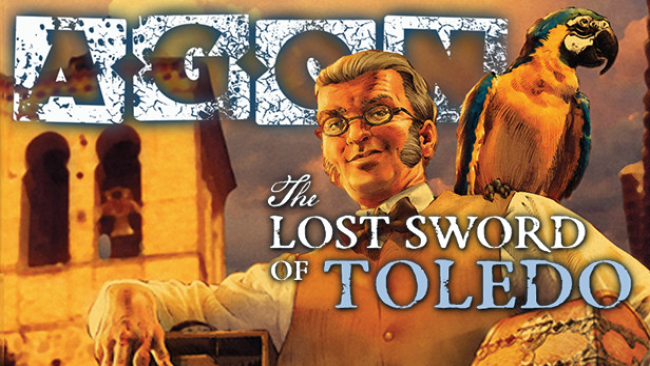
Step-by-Step Guide to Running AGON - The Lost Sword of Toledo on PC
- Access the Link: Click the button below to go to Crolinks. Wait 5 seconds for the link to generate, then proceed to UploadHaven.
- Start the Process: On the UploadHaven page, wait 15 seconds and then click the grey "Free Download" button.
- Extract the Files: After the file finishes downloading, right-click the
.zipfile and select "Extract to AGON - The Lost Sword of Toledo". (You’ll need WinRAR for this step.) - Run the Game: Open the extracted folder, right-click the
.exefile, and select "Run as Administrator." - Enjoy: Always run the game as Administrator to prevent any saving issues.
AGON - The Lost Sword of Toledo
Size: 952.79 MB
Tips for a Smooth Download and Installation
- ✅ Boost Your Speeds: Use FDM for faster and more stable downloads.
- ✅ Troubleshooting Help: Check out our FAQ page for solutions to common issues.
- ✅ Avoid DLL & DirectX Errors: Install everything inside the
_RedistorCommonRedistfolder. If errors persist, download and install:
🔹 All-in-One VC Redist package (Fixes missing DLLs)
🔹 DirectX End-User Runtime (Fixes DirectX errors) - ✅ Optimize Game Performance: Ensure your GPU drivers are up to date:
🔹 NVIDIA Drivers
🔹 AMD Drivers - ✅ Find More Fixes & Tweaks: Search the game on PCGamingWiki for additional bug fixes, mods, and optimizations.
FAQ – Frequently Asked Questions
- ❓ ️Is this safe to download? 100% safe—every game is checked before uploading.
- 🍎 Can I play this on Mac? No, this version is only for Windows PC.
- 🎮 Does this include DLCs? Some versions come with DLCs—check the title.
- 💾 Why is my antivirus flagging it? Some games trigger false positives, but they are safe.
PC Specs & Requirements
| Component | Details |
|---|---|
| Windows XP, Vista, 7, 8, 10 | |
| Pentium III. 800 MHz or higher | |
| 256 MB RAM | |
| 32 MB DirectX compatible 3D video card | |
| 1200 MB available space | |
| DirectX compatible Sound Card |