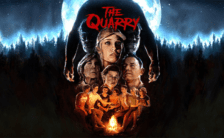Game Summary
The ABC Murders is an adventure and investigation game adapted from the classic Agatha Christie novel. The player embodies the famous Hercule Poirot in a 3rd person perspective adventure game packed with mysteries. Once again, the private detective will find himself up against a mysterious opponent who goes by the name of “ABC”.Your intelligence will never have been so challenged! You will have to explore many crime scenes in various cities set in beautiful surroundings across the United Kingdom. Leave no stone unturned when it comes to cross examinations and deadly puzzles! Observe, question and explore everything possible in order to make the smartest deductions and understand the murderer’s plans
KEY FEATURES :
- Examinations: The player can collect information by examining suspects and paying attention to what they say, how they say it and how they feel.
- Puzzles: The player will have to solve puzzles in order to obtain more clues.
- Brain Deductions: Depending on the clues collected, the player will be able to make deductions and find out more about the murderer.
- Timeline: As the player draws conclusions and progresses through the story, he can use Poirot’s Timeline. This means that Hercule Poirot can build a timeline with all the relevant events revealed during the investigation.

Step-by-Step Guide to Running Agatha Christie - The ABC Murders on PC
- Access the Link: Click the button below to go to Crolinks. Wait 5 seconds for the link to generate, then proceed to UploadHaven.
- Start the Process: On the UploadHaven page, wait 15 seconds and then click the grey "Free Download" button.
- Extract the Files: After the file finishes downloading, right-click the
.zipfile and select "Extract to Agatha Christie - The ABC Murders". (You’ll need WinRAR for this step.) - Run the Game: Open the extracted folder, right-click the
.exefile, and select "Run as Administrator." - Enjoy: Always run the game as Administrator to prevent any saving issues.
Agatha Christie - The ABC Murders
Size: 664.49 MB
Tips for a Smooth Download and Installation
- ✅ Boost Your Speeds: Use FDM for faster and more stable downloads.
- ✅ Troubleshooting Help: Check out our FAQ page for solutions to common issues.
- ✅ Avoid DLL & DirectX Errors: Install everything inside the
_RedistorCommonRedistfolder. If errors persist, download and install:
🔹 All-in-One VC Redist package (Fixes missing DLLs)
🔹 DirectX End-User Runtime (Fixes DirectX errors) - ✅ Optimize Game Performance: Ensure your GPU drivers are up to date:
🔹 NVIDIA Drivers
🔹 AMD Drivers - ✅ Find More Fixes & Tweaks: Search the game on PCGamingWiki for additional bug fixes, mods, and optimizations.
FAQ – Frequently Asked Questions
- ❓ ️Is this safe to download? 100% safe—every game is checked before uploading.
- 🍎 Can I play this on Mac? No, this version is only for Windows PC.
- 🎮 Does this include DLCs? Some versions come with DLCs—check the title.
- 💾 Why is my antivirus flagging it? Some games trigger false positives, but they are safe.
PC Specs & Requirements
| Component | Details |
|---|---|
| Windows XP/Vista/7/8/10 | |
| AMD/Intel dual-core processor running at 2.2 GHz | |
| 2048 MB RAM | |
| ATI/NVIDIA dedicated/integrated or mobile graphic card, with at least 512MB of dedicated VRAM and with at least Shader Model 4.0 support | |
| Version 9.0c | |
| Integrated or dedicated DirectX 9 compatible soundcard |