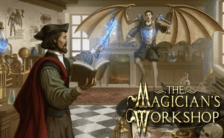Game Summary
In the beginning, before the universe was even born into physical creation, Four main energies ruled everything… Described as Fire, Thunder, Wind, and Ice… These four elemental energies were bestowed upon this physical plane to balance it… Born from this power, came the Gems… Four Mystical Gems that would represent each of the energies in physical form that governed the total cosmos. A Ruby, an Opal, an Emerald, and, a Sapphire. Mankind, thirsty for power, harnessed these gems and fused them into the almighty “Aeternum Gem”, a gem so powerful that any entity wielding the gem, with its strength and knowledge, could use it to not only rule over their own world, but the entire universe. In fear that this tragic fate could ever occur, the first United Heads of the Kingdoms decided to shatter the gem back into its four respective pieces, and, hide them around the kingdom, hopefully, to never be seen again… Thousands of years have now passed and mankind now craves the power of the gem back… An Academy was established to train Wizards who could harness the power. Your father was one of the best Gem Wielders in the kingdom, You want to follow in his footsteps and learn the secrets that the Aeternum Gem holds… A long and perilous journey awaits you…
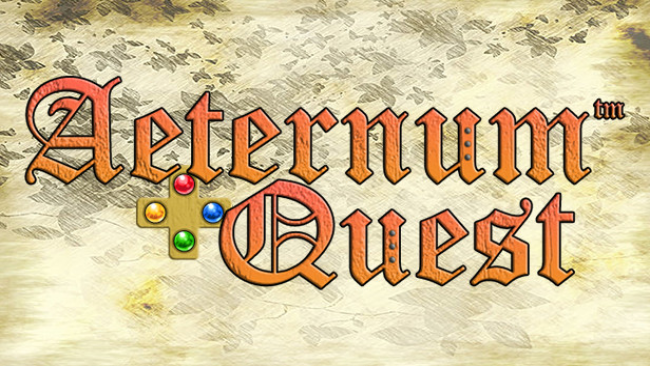
Step-by-Step Guide to Running Aeternum Quest on PC
- Access the Link: Click the button below to go to Crolinks. Wait 5 seconds for the link to generate, then proceed to UploadHaven.
- Start the Process: On the UploadHaven page, wait 15 seconds and then click the grey "Free Download" button.
- Extract the Files: After the file finishes downloading, right-click the
.zipfile and select "Extract to Aeternum Quest". (You’ll need WinRAR for this step.) - Run the Game: Open the extracted folder, right-click the
.exefile, and select "Run as Administrator." - Enjoy: Always run the game as Administrator to prevent any saving issues.
Aeternum Quest (v1.0)
Size: 289.50 MB
Tips for a Smooth Download and Installation
- ✅ Boost Your Speeds: Use FDM for faster and more stable downloads.
- ✅ Troubleshooting Help: Check out our FAQ page for solutions to common issues.
- ✅ Avoid DLL & DirectX Errors: Install everything inside the
_RedistorCommonRedistfolder. If errors persist, download and install:
🔹 All-in-One VC Redist package (Fixes missing DLLs)
🔹 DirectX End-User Runtime (Fixes DirectX errors) - ✅ Optimize Game Performance: Ensure your GPU drivers are up to date:
🔹 NVIDIA Drivers
🔹 AMD Drivers - ✅ Find More Fixes & Tweaks: Search the game on PCGamingWiki for additional bug fixes, mods, and optimizations.
FAQ – Frequently Asked Questions
- ❓ ️Is this safe to download? 100% safe—every game is checked before uploading.
- 🍎 Can I play this on Mac? No, this version is only for Windows PC.
- 🎮 Does this include DLCs? Some versions come with DLCs—check the title.
- 💾 Why is my antivirus flagging it? Some games trigger false positives, but they are safe.
PC Specs & Requirements
| Component | Details |
|---|---|
| Microsoft® Windows7/8/10 (32/64bit) | |
| Intel Core 2 Duo processor or AMD Athlon™ 64 | |
| 4 GB RAM | |
| Intel HD graphics 4400 or more, Radeon HD graphics 5430 or more, OpenGL 3.0 or more | |
| Version 11 | |
| 1 GB available space | |
| Performance is not guaranteed under a virtual or emulated environment. |