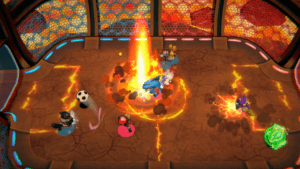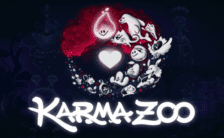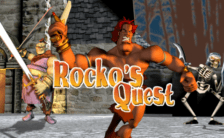Game Summary
That mechanic is creatively used in each game mode and helped design games with a fresh feel despite being relatively familiar premises. It adds a depth layer to seemingly simple games.
Meant as a friendly competitive experience, everyone will be able to enjoy themselves playing Aeolis Tournament. However, skills matter. Games are skill-based, varied and deep enough so that while the main mechanic is shared between each modes, the skills and strategy required are wildly different. Team game modes even add some cooperation elements to the mix!
The difficulty curve is so that the game is as enjoyable for a family with young children who want a simple fun game and experienced gamer friends hanging out who want a friendly (or high-stakes) competition.
The heart of the game is the tournament mode where players will compete in a succession of games earning tournament ranking points after each of them. Whoever has the most points after the set number of games wins the Tournament. And bragging rights.
Even when cooperation is asked of you during team games, you’ll probably want to be the team MVP so you can earn more points so… even more competition!

Step-by-Step Guide to Running Aeolis Tournament on PC
- Access the Link: Click the button below to go to Crolinks. Wait 5 seconds for the link to generate, then proceed to UploadHaven.
- Start the Process: On the UploadHaven page, wait 15 seconds and then click the grey "Free Download" button.
- Extract the Files: After the file finishes downloading, right-click the
.zipfile and select "Extract to Aeolis Tournament". (You’ll need WinRAR for this step.) - Run the Game: Open the extracted folder, right-click the
.exefile, and select "Run as Administrator." - Enjoy: Always run the game as Administrator to prevent any saving issues.
Aeolis Tournament (v2.0.1)
Size: 443.26 MB
Tips for a Smooth Download and Installation
- ✅ Boost Your Speeds: Use FDM for faster and more stable downloads.
- ✅ Troubleshooting Help: Check out our FAQ page for solutions to common issues.
- ✅ Avoid DLL & DirectX Errors: Install everything inside the
_RedistorCommonRedistfolder. If errors persist, download and install:
🔹 All-in-One VC Redist package (Fixes missing DLLs)
🔹 DirectX End-User Runtime (Fixes DirectX errors) - ✅ Optimize Game Performance: Ensure your GPU drivers are up to date:
🔹 NVIDIA Drivers
🔹 AMD Drivers - ✅ Find More Fixes & Tweaks: Search the game on PCGamingWiki for additional bug fixes, mods, and optimizations.
FAQ – Frequently Asked Questions
- ❓ ️Is this safe to download? 100% safe—every game is checked before uploading.
- 🍎 Can I play this on Mac? No, this version is only for Windows PC.
- 🎮 Does this include DLCs? Some versions come with DLCs—check the title.
- 💾 Why is my antivirus flagging it? Some games trigger false positives, but they are safe.
PC Specs & Requirements
| Component | Details |
|---|---|
| Windows 7 / 8 / 10 | |
| 3.0 GHz Dual Core CPU or better | |
| 4 GB RAM | |
| GPU with at least 1GB of VRAM or better | |
| Broadband Internet connection | |
| 2 GB available space | |
| DirectX Compatible Sound Card | |
| Gamepads Recommended |