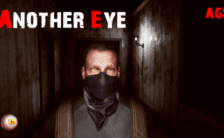Game Summary
A visual novel brought to you by Liar-soft, the makers of “Gahkthun of the Golden Lightning” and “Kindred Spirits on the Roof.” A girl finds herself in a dark and unfamiliar forest when a monster appears out of nowhere and attacks. A mysterious boy, wielding a brush as if it were a sword, appears just in time to cut down the monster. He calls himself Kurofude, and he addresses the girl in a familiar tone as Shirohime. Yet she does not recognize him or the name he calls her. She has lost all of her memories. According to Kurofude, they are in the land of Adabana, a realm of illustrated books. Their tales are like dreams; no matter how deeply one immerses oneself in them, once one wakes up, they are gone. Thus the name Adabana—a name given to flowers that will never bear fruit. Their duty is to travel through story realms and look for signs of distortions in the tales. Shirohime, a girl with seemingly all the agency of a doll, accepts this explanation and opens a book handed to her. The title: Hanasaka Jiisan. As she opens the dilapidated illustrated book with its pages riddled with worm-eaten holes, the pages glow brightly and whisk the girl and boy away to a fairy tale realm…

Step-by-Step Guide to Running Adabana Odd Tales on PC
- Access the Link: Click the button below to go to Crolinks. Wait 5 seconds for the link to generate, then proceed to UploadHaven.
- Start the Process: On the UploadHaven page, wait 15 seconds and then click the grey "Free Download" button.
- Extract the Files: After the file finishes downloading, right-click the
.zipfile and select "Extract to Adabana Odd Tales". (You’ll need WinRAR for this step.) - Run the Game: Open the extracted folder, right-click the
.exefile, and select "Run as Administrator." - Enjoy: Always run the game as Administrator to prevent any saving issues.
Adabana Odd Tales
Size: 3.13 GB
Tips for a Smooth Download and Installation
- ✅ Boost Your Speeds: Use FDM for faster and more stable downloads.
- ✅ Troubleshooting Help: Check out our FAQ page for solutions to common issues.
- ✅ Avoid DLL & DirectX Errors: Install everything inside the
_RedistorCommonRedistfolder. If errors persist, download and install:
🔹 All-in-One VC Redist package (Fixes missing DLLs)
🔹 DirectX End-User Runtime (Fixes DirectX errors) - ✅ Optimize Game Performance: Ensure your GPU drivers are up to date:
🔹 NVIDIA Drivers
🔹 AMD Drivers - ✅ Find More Fixes & Tweaks: Search the game on PCGamingWiki for additional bug fixes, mods, and optimizations.
FAQ – Frequently Asked Questions
- ❓ ️Is this safe to download? 100% safe—every game is checked before uploading.
- 🍎 Can I play this on Mac? No, this version is only for Windows PC.
- 🎮 Does this include DLCs? Some versions come with DLCs—check the title.
- 💾 Why is my antivirus flagging it? Some games trigger false positives, but they are safe.
PC Specs & Requirements
| Component | Details |
|---|---|
| Microsoft® Windows® 10 / Windows 8.1 *Not compatible with Windows RT/Mobile | |
| Intel® Pentium®4 1.4GHz or above | |
| 1 GB RAM | |
| 1280x720 *VRAM:256MB or more | |
| Version 9.0c | |
| 4 GB available space |