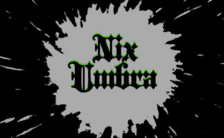Game Summary
Svart Alfheim and the Accelerated World have begun to merge. In the midst of the chaos, Yui has gone missing. Kirito must challenge the Seven Kings of pure color from the Accelerated World to gain access to her location. This version of the game includes the DLC “Castaway From Another World”. RECRUIT YOUR FAVOURITE CHARACTERS among a large roster from the anime and novel series. TAKE THE SKIES using your flying abilities, deploy magic and sword skills to perform outstanding aerial strikes! DEFY GRAVITY with hyper jumping skill, accelerate your movement before giving a Coup de Grace! UNITE FOR THE FIGHT in fierce online multiplayer featuring multiple modes supporting up to 4 players.

Step-by-Step Guide to Running Accel World Vs. Sword Art Online Deluxe Edition on PC
- Access the Link: Click the button below to go to Crolinks. Wait 5 seconds for the link to generate, then proceed to UploadHaven.
- Start the Process: On the UploadHaven page, wait 15 seconds and then click the grey "Free Download" button.
- Extract the Files: After the file finishes downloading, right-click the
.zipfile and select "Extract to Accel World Vs. Sword Art Online Deluxe Edition". (You’ll need WinRAR for this step.) - Run the Game: Open the extracted folder, right-click the
.exefile, and select "Run as Administrator." - Enjoy: Always run the game as Administrator to prevent any saving issues.
Accel World Vs. Sword Art Online Deluxe Edition
Size: 10.02 GB
Tips for a Smooth Download and Installation
- ✅ Boost Your Speeds: Use FDM for faster and more stable downloads.
- ✅ Troubleshooting Help: Check out our FAQ page for solutions to common issues.
- ✅ Avoid DLL & DirectX Errors: Install everything inside the
_RedistorCommonRedistfolder. If errors persist, download and install:
🔹 All-in-One VC Redist package (Fixes missing DLLs)
🔹 DirectX End-User Runtime (Fixes DirectX errors) - ✅ Optimize Game Performance: Ensure your GPU drivers are up to date:
🔹 NVIDIA Drivers
🔹 AMD Drivers - ✅ Find More Fixes & Tweaks: Search the game on PCGamingWiki for additional bug fixes, mods, and optimizations.
FAQ – Frequently Asked Questions
- ❓ ️Is this safe to download? 100% safe—every game is checked before uploading.
- 🍎 Can I play this on Mac? No, this version is only for Windows PC.
- 🎮 Does this include DLCs? Some versions come with DLCs—check the title.
- 💾 Why is my antivirus flagging it? Some games trigger false positives, but they are safe.
PC Specs & Requirements
| Component | Details |
|---|---|
| Windows 10 64 Bit, Windows 8.1 64 Bit, Windows 8 64 Bit, Windows 7 64 Bit Service Pack 1 | |
| Core i5-4460 3.2GHz | |
| 8 GB RAM | |
| GeForce GTX970 4G | |
| Version 11 | |
| 30 GB available space | |
| DirectX 11 sound device |