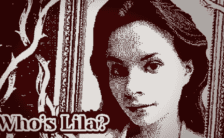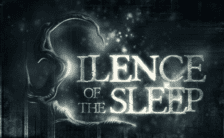Game Summary
In A Rose in the Twilight, use Rose’s power to absorb blood and transfer it to static objects. By doing so, colorless objects become red and regain the essence of time. You will also need to make use of the giant’s super strength by lifting and throwing objects to clear your path. Every stage is a puzzle waiting to be pieced together. The further you get, the harder it becomes, but the greater the risk, the bigger the reward. Discover how to solve each stage as you delve deeper into the story’s grim origins.
Key Features:
- Color & Time – Without color and time, the player cannot progress, but with Rose’s power you can take advantage of both these key elements.
- Blood Memories – Splatters of blood are waiting to be found all throughout the castle, and each one contains a gruesome death.
- Visual Storytelling – Collect Blood Memories to unlock the past by watching a series of vignettes pieced together by each victim’s death.
- Live, Die, Repeat – Utilize both Rose’s and the giant’s power to solve each stage, but if death happens to cut your journey short, be careful not to make the same mistake twice.

Step-by-Step Guide to Running A Rose In The Twilight on PC
- Access the Link: Click the button below to go to Crolinks. Wait 5 seconds for the link to generate, then proceed to UploadHaven.
- Start the Process: On the UploadHaven page, wait 15 seconds and then click the grey "Free Download" button.
- Extract the Files: After the file finishes downloading, right-click the
.zipfile and select "Extract to A Rose In The Twilight". (You’ll need WinRAR for this step.) - Run the Game: Open the extracted folder, right-click the
.exefile, and select "Run as Administrator." - Enjoy: Always run the game as Administrator to prevent any saving issues.
A Rose In The Twilight
Size: 740.51 MB
Tips for a Smooth Download and Installation
- ✅ Boost Your Speeds: Use FDM for faster and more stable downloads.
- ✅ Troubleshooting Help: Check out our FAQ page for solutions to common issues.
- ✅ Avoid DLL & DirectX Errors: Install everything inside the
_RedistorCommonRedistfolder. If errors persist, download and install:
🔹 All-in-One VC Redist package (Fixes missing DLLs)
🔹 DirectX End-User Runtime (Fixes DirectX errors) - ✅ Optimize Game Performance: Ensure your GPU drivers are up to date:
🔹 NVIDIA Drivers
🔹 AMD Drivers - ✅ Find More Fixes & Tweaks: Search the game on PCGamingWiki for additional bug fixes, mods, and optimizations.
FAQ – Frequently Asked Questions
- ❓ ️Is this safe to download? 100% safe—every game is checked before uploading.
- 🍎 Can I play this on Mac? No, this version is only for Windows PC.
- 🎮 Does this include DLCs? Some versions come with DLCs—check the title.
- 💾 Why is my antivirus flagging it? Some games trigger false positives, but they are safe.
PC Specs & Requirements
| Component | Details |
|---|---|
| Windows 10/8.1/7 | |
| Core i3-2100 3.10 GHz | |
| 2 GB RAM | |
| Intel HD Graphic 2000 | |
| Version 10 | |
| 2 GB available space | |
| Onboard |