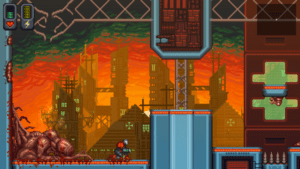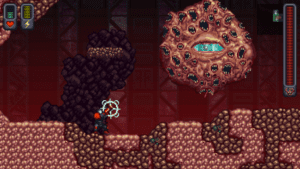Game Summary
A Robot Named Fight is a Metroidvania roguelike focused on exploration and item collection. Take on the role of a lone robot tasked with stopping the entity known as the Megabeast. Explore procedurally-generated labyrinths, uncover randomized power-ups and artifacts, find secrets, and blast meaty creatures in this deliciously gory Metroidvania. Millennia of peace have passed since the mechanical gods ascended and left the lower order robots to cultivate the world. Unfortunately for those left behind, something forgotten and terrible stirs amidst the stars: the Megabeast, a pulsating moon-sized orb of flesh, eyes, mouths and reproductive organs – unleashing its children onto the world like an unstoppable plague.
- Explore a procedurally-generated labyrinth with more than 4 billion unique runs.
- Prove your worth with true permadeath.
- Take on over 60 menacing enemies solo or with a friend via local co-op.
- Adapt to a different item set every run with more than 80 unique items
- Complete achievements to unlock new content.
- Play using your favorite controller.
- Enjoy an unreasonable amount of meat!

Step-by-Step Guide to Running A Robot Named Fight! on PC
- Access the Link: Click the button below to go to Crolinks. Wait 5 seconds for the link to generate, then proceed to UploadHaven.
- Start the Process: On the UploadHaven page, wait 15 seconds and then click the grey "Free Download" button.
- Extract the Files: After the file finishes downloading, right-click the
.zipfile and select "Extract to A Robot Named Fight!". (You’ll need WinRAR for this step.) - Run the Game: Open the extracted folder, right-click the
.exefile, and select "Run as Administrator." - Enjoy: Always run the game as Administrator to prevent any saving issues.
A Robot Named Fight! (v1.6.0.32)
Size: 190.88 MB
Tips for a Smooth Download and Installation
- ✅ Boost Your Speeds: Use FDM for faster and more stable downloads.
- ✅ Troubleshooting Help: Check out our FAQ page for solutions to common issues.
- ✅ Avoid DLL & DirectX Errors: Install everything inside the
_RedistorCommonRedistfolder. If errors persist, download and install:
🔹 All-in-One VC Redist package (Fixes missing DLLs)
🔹 DirectX End-User Runtime (Fixes DirectX errors) - ✅ Optimize Game Performance: Ensure your GPU drivers are up to date:
🔹 NVIDIA Drivers
🔹 AMD Drivers - ✅ Find More Fixes & Tweaks: Search the game on PCGamingWiki for additional bug fixes, mods, and optimizations.
FAQ – Frequently Asked Questions
- ❓ ️Is this safe to download? 100% safe—every game is checked before uploading.
- 🍎 Can I play this on Mac? No, this version is only for Windows PC.
- 🎮 Does this include DLCs? Some versions come with DLCs—check the title.
- 💾 Why is my antivirus flagging it? Some games trigger false positives, but they are safe.
PC Specs & Requirements
| Component | Details |
|---|---|
| Windows XP SP2+ | |
| Intel Pentium E2180 2.0 GHz (or AMD equivalent) | |
| 1 GB RAM | |
| Anything with DX9 (shader model 3.0) capability | |
| Version 9.0 | |
| 600 MB available space |