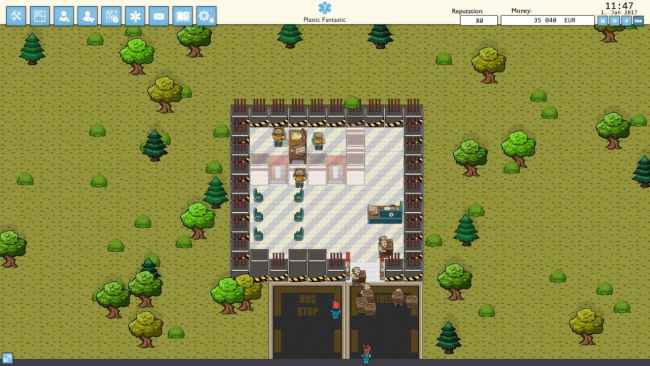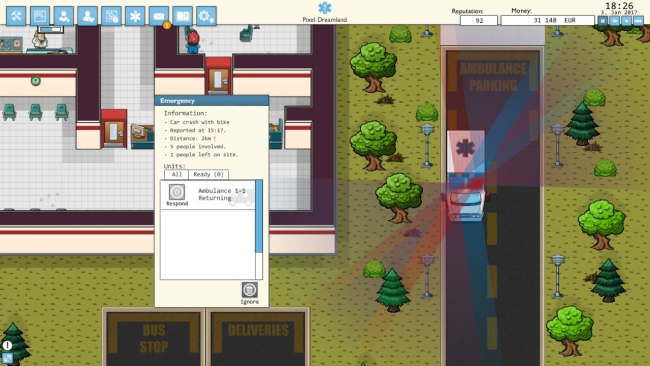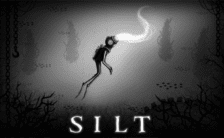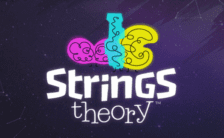Game Overview
Hospitalize is all about finding the most effective way to construct and manage a hospital. Build your hospital smart and avoid excess time and resources consumed by traveling and examining your hospitalized patients unnecessary. Staff it and watch your “minions” attempt to navigate through your hospital maze and solve all your patients’ troubles. As the administrator, you really do not need to care much about what your employees keep themselves occupied with on a daily schedule. You have much more important things to do, like taking big decisions and building the hospital. Balance your next hospital expansion between what the hospital needs and what that is most profitable. Choose the right staff and manage the hospital policies. Do the patients need to be fully healed before the doctors discharge them, or will you discharge them early and get paid? Send patients through your different hospital examinations and see if you or any of your doctors are able to identify the cause of their symptoms and give them the right treatment. Your doctors and nurses will often try to do their best, but as the hospital administrator, you can always overrule their decisions and modify all your patients’ journals.
Features
– Sandbox construction
– Hospital management
– Financial reports
– Diseases and treatments based on real life
– Doctors handbook
– Randomized missions

How to Download & Install Hospitalize
- Access the Link: Click the button below to go to Crolinks. Wait 5 seconds for the link to generate, then proceed to UploadHaven.
- Start the Process: On the UploadHaven page, wait 15 seconds and then click the grey “Free Download” button.
- Extract the Files: After the file finishes downloading, right-click the
.zipfile and select “Extract to Hospitalize”. (You’ll need WinRAR for this step.) - Run the Game: Open the extracted folder, right-click the
.exefile, and select “Run as Administrator.” - Enjoy: Always run the game as Administrator to prevent any saving issues.
Hospitalize (v0.14.0.6)
Size: 248.04 MB
| 🎮 Mode | Single Player |
| 🖥 Platform | Windows PC |
FAQ – Frequently Asked Questions
- ❓ Is this game cracked? Yes, this is a fully pre-installed version.
- 🛡️ Is this safe to download? 100% safe—every game is checked before uploading.
- 🍎 Can I play this on Mac? No, this version is only for Windows PC.
- 🎮 Does this include DLCs? Some versions come with DLCs—check the title.
- 💾 Why is my antivirus flagging it? Some games trigger false positives, but they are safe.
System Requirements
- OS: Microsoft Windows 7
- Processor: 2 GHz dual core
- Memory: 2048 MB RAM
- Graphics: Hardware Accelerated Graphics with 2GB or better
- DirectX: Version 10
- Storage: 400 MB available space
Screenshots