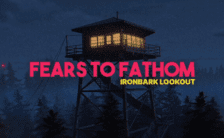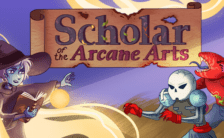Game Overview
A novel with great RPG turn-based battles. A great entry point for newcomers! Warning! There is no exploration at all! This is the complete true remake of Crimson Sword Saga: The Peloran Wars!
When the evil Cult of Brax summons their demon lord to the world of Gard, will the mercenary Horatio and his newfound friends be able to find the Clarent Sword to stop them from taking over and enslaving everyone? A novel both light-hearted and yet sometimes dark, with tragic and epic moments. Features:
- Great novel (80k words);
- Adjustable difficulty (5 Difficulties) and a lot of options;
- A detailed tutorial;
- 20 playable characters;
- 21 chapters;
- Fast and deep strategic RPG turn-based battles heavily inspired by Octopath traveler;
- Great soundtrack reminiscent of 16-bit JRPG classic;
- Great pixel graphics reminiscent of 16-bit JRPG classics such as older Final Fantasy.
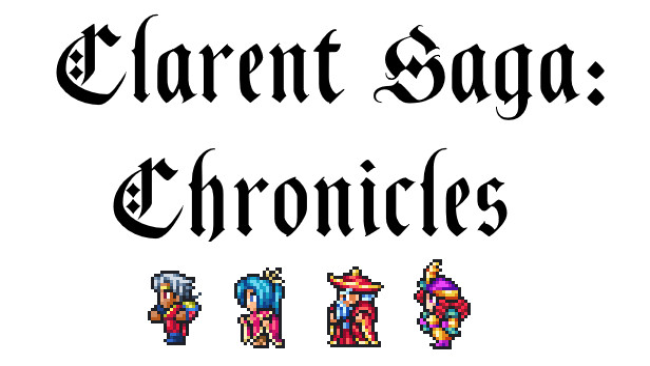
How to Download & Install Clarent Saga: Chronicles
- Access the Link: Click the button below to go to Crolinks. Wait 5 seconds for the link to generate, then proceed to UploadHaven.
- Start the Process: On the UploadHaven page, wait 15 seconds and then click the grey “Free Download” button.
- Extract the Files: After the file finishes downloading, right-click the
.zipfile and select “Extract to Clarent Saga: Chronicles”. (You’ll need WinRAR for this step.) - Run the Game: Open the extracted folder, right-click the
.exefile, and select “Run as Administrator.” - Enjoy: Always run the game as Administrator to prevent any saving issues.
Clarent Saga: Chronicles (v1.0)
Size: 370.79 MB
| 🎮 Mode | Single Player |
| 🖥 Platform | Windows PC |
FAQ – Frequently Asked Questions
- ❓ Is this game cracked? Yes, this is a fully pre-installed version.
- 🛡️ Is this safe to download? 100% safe—every game is checked before uploading.
- 🍎 Can I play this on Mac? No, this version is only for Windows PC.
- 🎮 Does this include DLCs? Some versions come with DLCs—check the title.
- 💾 Why is my antivirus flagging it? Some games trigger false positives, but they are safe.
System Requirements
- OS: Microsoft® Windows® 7/8/8.1/10 (32bit/64bit)
- Processor: Intel Core2 Duo or better
- Memory: 4 GB RAM
- Graphics: DirectX 9/OpenGL 4.1 capable GPU
- Storage: 335 MB available space
- Additional Notes: 1280×768 or better Display
Screenshots