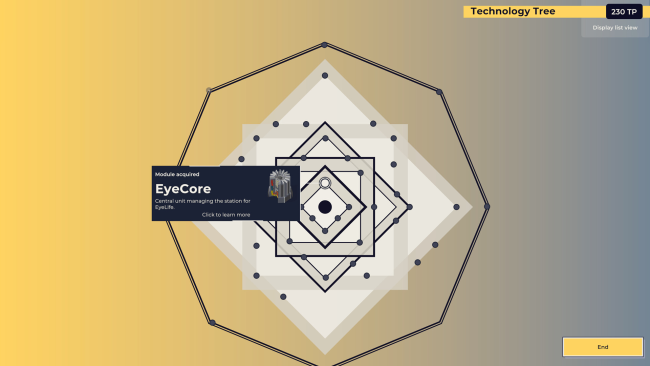Download Flat Eye for FREE on PC. Learn how to download and install Flat Eye for free in this article and be sure to share this site with your friends.
Game Overview
Managing the future of technology with humanity from a gas station. Flat Eye is a perfectly balanced blend of management simulation and narrative-driven gameplay. As the manager of the world’s premier gas and technological hub, it’s your job to keep your station running smoothly, complete daily objectives tasked by the world’s first true AI, and develop new technology to improve (or curse) the future of humanity. Explore a vast tech tree to discover and install new modules into your station to entice “Premium Customers”. Each of these characters will bring with them a new and eye-opening narrative for you to interact with and influence. Each day you will need to report your store’s earnings and rating to the world’s first AI (and subsequently, the owner of Flat Eye and its parent company). A word of caution – don’t disappoint them. Flat Eye’s narrative centers around the exploration of emergent technologies through the stories of returning customers. Not everyone that enters your station will be of importance – this is where “Premium Customers” come in. These “premium” characters will only appear once a specific set of modules are available for use in your station. Each of these customers has been profiled by the station’s AI as those who will have an important request that once explored, could have rippling effects on the future of humanity. As the station’s manager, your job will be to listen to the needs of the “Premium Customers” and make decisions on behalf of humanity. It’s a tough job, but you don’t get paid minimum wage for nothing!

How to Download & Install Flat Eye
1. Click the Download button below and you will be redirected to crolinks. Wait 5 seconds to generate the link and then proceed to UploadHaven.
2. Once you are on the UploadHaven page, wait 15 seconds, then click on the grey ‘free download’ button to start the download.
3. Once Flat Eye is done downloading, right click the .zip file and click on “Extract to Flat Eye” (To do this you must have WinRAR installed.)
4. Double click inside the Flat Eye folder and run the exe application as administrator.
5. Have fun and play! Make sure to run the game as administrator and if you get any missing dll errors, be sure to install everything located inside the _Redist or CommonRedist folder!
Flat Eye (v1.1.5)
Size: 3.11 GB
Download speeds slow? Use Free Download Manager for faster speeds.
If you need any additional help, refer to our Troubleshoot section
YOU MUST HAVE DIRECTX INSTALLED TO AVOID DLL ERRORS.
IF YOU STILL HAVE DLL ERRORS, DOWNLOAD AND INSTALL THE ALL-IN-ONE VCREDIST PACKAGE
NOTICE: MAKE SURE TO HAVE YOUR ANTIVIRUS DISABLED, NOT DOING SO RESULTS INTO THE GAME YOU ARE INSTALLING TO CRASH AND NOT OPEN. ALL DOWNLOAD FILES ON THIS SITE ARE 100% CLEAN, REGARDLESS OF WHAT NORTON, AVG, MCAFEE, ETC… PICKS UP
System Requirements
- OS: Windows 10+
- Processor: Intel Core i5-7400 / AMD Ryzen 3 1200
- Memory: 8 GB RAM
- Graphics: NVIDIA GeForce GTX 1050ti / AMD Radeon RX 570
- DirectX: Version 11
- Storage: 5 GB available space