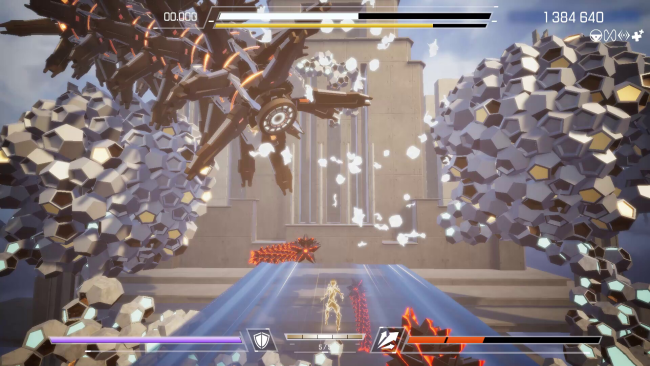Download Outshine for FREE on PC. Learn how to download and install Outshine for free in this article and be sure to share this site with your friends.
Game Overview
Outshine is an arcade, fast-paced typing game where you type words to destroy your enemies. After the Shards experimented on Hue, they pushed it so hard, resulting in unleashing its power. Play Hue and take revenge on your opponents by destroying them using your special abilities. Each world has its own flow, enemies and bosses. Master your different powers, get to know your enemies’ behaviour and get rid of them before they annihilate you. Use the game modifiers to change the rules of the game and create your own custom experience according to your preferences. Finish the game, replay with other rules. You are good at typing? You think your name belongs at the top of Outshine’s leaderboard? Then type your way up there and show everyone your skills. In Outshine, everything is played with your keyboard. From combats to menus the entire game can be played solely with your favorite keyboard. All keys are re-bindable, supporting all kinds of layouts (Qwerty, Azerty, Qwertz, Dvorak, Colemak, BÉPO,…).

How to Download & Install Outshine
1. Click the Download button below and you will be redirected to crolinks. Wait 5 seconds to generate the link and then proceed to UploadHaven.
2. Once you are on the UploadHaven page, wait 15 seconds, then click on the grey ‘free download’ button to start the download.
3. Once Outshine is done downloading, right click the .zip file and click on “Extract to Outshine” (To do this you must have WinRAR installed.)
4. Double click inside the Outshine folder and run the exe application as administrator.
5. Have fun and play! Make sure to run the game as administrator and if you get any missing dll errors, be sure to install everything located inside the _Redist or CommonRedist folder!
Outshine (v0.24.3)
Size: 2.01 GB
Download speeds slow? Use Free Download Manager for faster speeds.
If you need any additional help, refer to our Troubleshoot section
YOU MUST HAVE DIRECTX INSTALLED TO AVOID DLL ERRORS.
IF YOU STILL HAVE DLL ERRORS, DOWNLOAD AND INSTALL THE ALL-IN-ONE VCREDIST PACKAGE
NOTICE: MAKE SURE TO HAVE YOUR ANTIVIRUS DISABLED, NOT DOING SO RESULTS INTO THE GAME YOU ARE INSTALLING TO CRASH AND NOT OPEN. ALL DOWNLOAD FILES ON THIS SITE ARE 100% CLEAN, REGARDLESS OF WHAT NORTON, AVG, MCAFEE, ETC… PICKS UP
System Requirements
- OS: Windows 10
- Processor: Intel Core i5 2400 -OR- AMD Phenom II X6 1100T
- Memory: 8 GB RAM
- Graphics: Radeon HD6870 -OR- GeForce GTX 295
- Storage: 4 GB available space
- Additional Notes: Requires a 64-bit processor and operating system