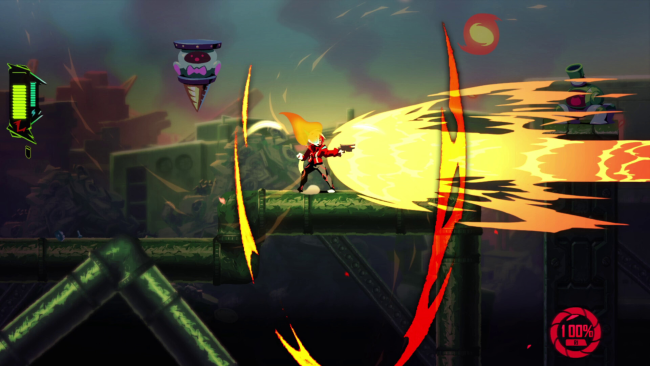Download GIGABUSTER for FREE on PC. Learn how to download and install GIGABUSTER for free in this article and be sure to share this site with your friends.
Game Overview
Liz must stop mergers with the GEC, a monopoly funding “Happiness.” GIGABUSTER will get you in and out of the action as fast as possible. All dialogue and cinematics are skippable, including the intro stage for repeat playthroughs. You start the game with an array of abilities, including airdashing, double jumping, auto-charging, etc. The movement will let you toss yourself around levels as fast as you like. Upgrades will only expand your basic abilities further.
- 9 companies to break into, delivered in sets of 3 that you can tackle in any order, including a hub world linking them all together.
- A lot of movement options, both classic and new. Dashing, dash jumping, wall jumping, dash wall jumping. Along with a grappling hook, free climbing fences, grabbing ceilings, dive kicking, rail grinding, and more!
- Special abilities that are either tied to button combinations or have their own dedicated buttons.
- A combo meter to shoot big lasers, dash through enemies, and overall look very cool with.
- Shop for upgrades and find armor that displays visually, including heroic scarves and very red neckties.
- Cool weapons like baseball bats, spears, and halberds.
- Lots of powerups and exploring!
- A colorful cast of very normal well-adjusted everyday CEO’s to argue with.

How to Download & Install GIGABUSTER
1. Click the Download button below and you will be redirected to crolinks. Wait 5 seconds to generate the link and then proceed to UploadHaven.
2. Once you are on the UploadHaven page, wait 15 seconds, then click on the grey ‘free download’ button to start the download.
3. Once GIGABUSTER is done downloading, right click the .zip file and click on “Extract to GIGABUSTER” (To do this you must have WinRAR installed.)
4. Double click inside the GIGABUSTER folder and run the exe application as administrator.
5. Have fun and play! Make sure to run the game as administrator and if you get any missing dll errors, be sure to install everything located inside the _Redist or CommonRedist folder!
Download speeds slow? Use Free Download Manager for faster speeds.
If you need any additional help, refer to our Troubleshoot section
YOU MUST HAVE DIRECTX INSTALLED TO AVOID DLL ERRORS.
IF YOU STILL HAVE DLL ERRORS, DOWNLOAD AND INSTALL THE ALL-IN-ONE VCREDIST PACKAGE
NOTICE: MAKE SURE TO HAVE YOUR ANTIVIRUS DISABLED, NOT DOING SO RESULTS INTO THE GAME YOU ARE INSTALLING TO CRASH AND NOT OPEN. ALL DOWNLOAD FILES ON THIS SITE ARE 100% CLEAN, REGARDLESS OF WHAT NORTON, AVG, MCAFEE, ETC… PICKS UP
System Requirements
- Requires a 64-bit processor and operating system
- OS: Windows 7 or higher
- Processor: 2.5 GHz equivalent
- Memory: 4 MB RAM
- Graphics: 1+ GB of VRAM
- Storage: 200 MB available space