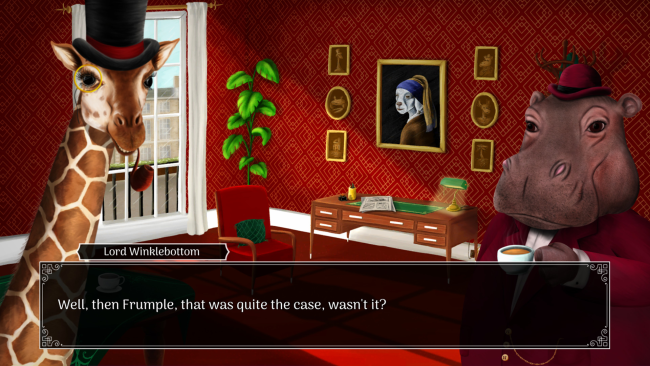Download Lord Winklebottom Investigates for FREE on PC. Learn how to download and install Lord Winklebottom Investigates for free in this article and be sure to share this site with your friends.
Game Overview
Lord Winklebottom Investigates is a 1920s murder mystery, point and click adventure featuring a dashing giraffe detective! Inspired by Agatha Christie and Sherlock Holmes, the game is a classic British murder mystery! It’s the 1920s and the world’s foremost detective is about to embark on his most challenging case yet. A mysterious invitation to an isolated island results in a grisly murder and a race against time to track down the killer. Thankfully, in this world that’s not quite like our own, there’s nobody better to crack the case than the great detective and gentleman giraffe, Lord Winklebottom. Join Lord Winklebottom and his steadfast companion Dr Frumple as they investigate the murder of their old friend. Uncover clues, interview suspects and solve puzzles to crack the case, capture the killer and uncover the horrifying dark secret at the heart of the Isle of Barghest!
- Full English voice acting.
- An original 1920s inspired soundtrack featuring live instruments.
- Play as a gentleman giraffe!
- Unique 2D hand painted artwork.
- Animals of all shapes and sizes!
- Streamlined point and click interface.
- Collection of bizarre characters to interrogate!
- Dozens of puzzles to solve!

How to Download & Install Lord Winklebottom Investigates
1. Click the Download button below and you will be redirected to crolinks. Wait 5 seconds to generate the link and then proceed to UploadHaven.
2. Once you are on the UploadHaven page, wait 15 seconds, then click on the grey ‘free download’ button to start the download.
3. Once Lord Winklebottom Investigates is done downloading, right click the .zip file and click on “Extract to Lord Winklebottom Investigates” (To do this you must have WinRAR installed.)
4. Double click inside the Lord Winklebottom Investigates folder and run the exe application as administrator.
5. Have fun and play! Make sure to run the game as administrator and if you get any missing dll errors, be sure to install everything located inside the _Redist or CommonRedist folder!
Lord Winklebottom Investigates
Size: 584.23 MB
Download speeds slow? Use Free Download Manager for faster speeds.
If you need any additional help, refer to our Troubleshoot section
YOU MUST HAVE DIRECTX INSTALLED TO AVOID DLL ERRORS.
IF YOU STILL HAVE DLL ERRORS, DOWNLOAD AND INSTALL THE ALL-IN-ONE VCREDIST PACKAGE
NOTICE: MAKE SURE TO HAVE YOUR ANTIVIRUS DISABLED, NOT DOING SO RESULTS INTO THE GAME YOU ARE INSTALLING TO CRASH AND NOT OPEN. ALL DOWNLOAD FILES ON THIS SITE ARE 100% CLEAN, REGARDLESS OF WHAT NORTON, AVG, MCAFEE, ETC… PICKS UP
System Requirements
- OS: Windows 7 or above
- Processor: SSE2 instruction set support
- Memory: 4 GB RAM
- Graphics: Graphics card with DX10 (shader model 4.0) capabilities.
- DirectX: Version 10
- Storage: 4 GB available space