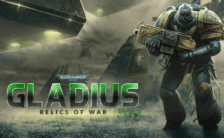Game Overview
Treze Trilhas is home to the St. Dinfina Hotel, a decadent site that is the subject of numerous rumors including mysterious disappearances and paranormal activity. Hoping to break the story, amateur journalist Roberto Leite Lopes travels to Santa Catarina following a tip from his friend Stephanie. His investigative skills will be needed not only to uncover the truth but to survive when reality is turned upside down with his discovery of a camera that reveals different timelines, a fanatical cult, human experiments, and apparitions roaming the halls. Solve puzzles and scavenge for anything to stop their hunt as the past, present and future collide.
• Explore a Grand Hotel – The Unreal Engine brings terrifyingly realistic visuals to this first-person horror experience.
• Survive the Horrors – Scavenge for supplies while you run, hide, or fight the monsters that stalk the corridors.
• Unravel the Mystery – Worlds collide in a twisting narrative full of puzzles and conspiracies.
• Look to the past and the future – Interact with different timelines using an enigmatic camera that connects parallel realities to uncover the many secrets hidden in the walls of the hotel.

How to Download & Install Fobia - St. Dinfna Hotel
- Access the Link: Click the button below to go to Crolinks. Wait 5 seconds for the link to generate, then proceed to UploadHaven.
- Start the Process: On the UploadHaven page, wait 15 seconds and then click the grey “Free Download” button.
- Extract the Files: After the file finishes downloading, right-click the
.zipfile and select “Extract to Fobia - St. Dinfna Hotel”. (You’ll need WinRAR for this step.) - Run the Game: Open the extracted folder, right-click the
.exefile, and select “Run as Administrator.” - Enjoy: Always run the game as Administrator to prevent any saving issues.
Fobia - St. Dinfna Hotel
Size: 3.68 GB
| 🎮 Mode | Single Player |
| 🖥 Platform | Windows PC |
FAQ – Frequently Asked Questions
- ❓ Is this game cracked? Yes, this is a fully pre-installed version.
- 🛡️ Is this safe to download? 100% safe—every game is checked before uploading.
- 🍎 Can I play this on Mac? No, this version is only for Windows PC.
- 🎮 Does this include DLCs? Some versions come with DLCs—check the title.
- 💾 Why is my antivirus flagging it? Some games trigger false positives, but they are safe.
System Requirements
- OS: WINDOWS® 7, 8, 8.1, 10, 11 (64-BIT Required)
- Processor: Core i3 9100 or Ryzen 3 2300X
- Memory: 4 GB RAM
- Graphics: NVIDIA GeForce GTX 960 4GB or Radeon RX 6400 4GB
- DirectX: Version 11
- Storage: 10 GB available space
- Additional Notes: With these requirements, it is recommended that the game is played on Low quality settings.
Screenshots