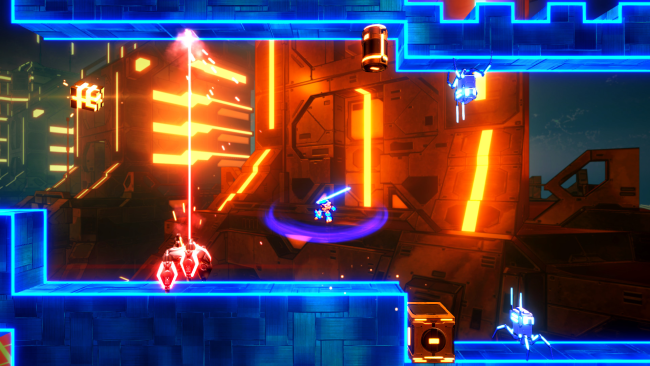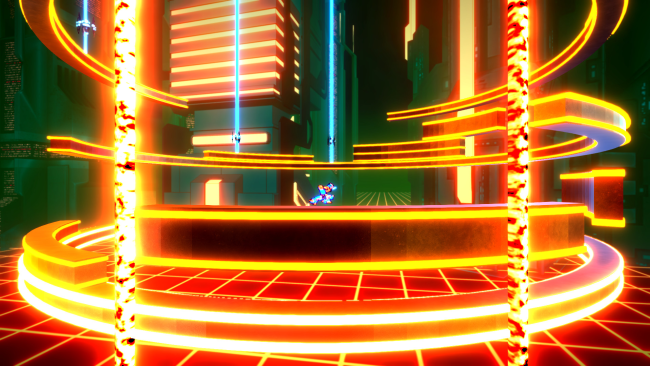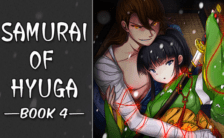Game Overview
Exception is a combat platformer set inside a computer system which has been hijacked by a totalitarian virus. A lone member of the system must step up to lead the resistance and battle against this brutal regime. Expertly combine razor sharp reflexes with elaborate attacks to topple the virus and restore freedom.
- A New Approach to PlatformingTwo-dimensional action in a three-dimensional world. Entire levels transform to reveal new challenges and opportunities. Explore distant areas exposed by the shifting environment. Each level is an elaborate puzzle that unfolds as you progress.
- Synthwave SoundtrackA soundtrack assembled from the very best Synthwave artists. Enjoy nearly two-hours of Synthwave tracks from artists including Kalax and Waveshaper It’s the perfect complement to Exception’s retro-futuristic aesthetic.
- Challenge the LeaderboardsCompete for the best time on your favorite levels through more than 800 Steam leaderboards. Employ diverse play-styles to top specific leaderboards. Compete for the best combat time by destroying all enemies or try for a great pacifist time by leaving your enemies unharmed.

How to Download & Install Exception
- Access the Link: Click the button below to go to Crolinks. Wait 5 seconds for the link to generate, then proceed to UploadHaven.
- Start the Process: On the UploadHaven page, wait 15 seconds and then click the grey “Free Download” button.
- Extract the Files: After the file finishes downloading, right-click the
.zipfile and select “Extract to Exception”. (You’ll need WinRAR for this step.) - Run the Game: Open the extracted folder, right-click the
.exefile, and select “Run as Administrator.” - Enjoy: Always run the game as Administrator to prevent any saving issues.
| 🎮 Mode | Single Player |
| 🖥 Platform | Windows PC |
FAQ – Frequently Asked Questions
- ❓ Is this game cracked? Yes, this is a fully pre-installed version.
- 🛡️ Is this safe to download? 100% safe—every game is checked before uploading.
- 🍎 Can I play this on Mac? No, this version is only for Windows PC.
- 🎮 Does this include DLCs? Some versions come with DLCs—check the title.
- 💾 Why is my antivirus flagging it? Some games trigger false positives, but they are safe.
System Requirements
- OS: Windows XP SP2+ and above
- Processor: 2.4 GHz Dual Core Processor or equivalent
- Memory: 2 GB RAM
- Graphics: Dedicated graphics card – AMD 5750 or Nvidia GTS 250 equivalent with 512MB VRAM
- Storage: 4 GB available space
Screenshots