Download Lords of the Realm III for FREE on PC. Learn how to download and install Lords of the Realm III for free in this article and be sure to share this site with your friends.
Game Overview
When it comes to medieval real-time strategy, Lords of the Realm III flies the flag high. Whether it’s maneuvering troops on the battlefield, negotiating trade and alliances, or overseeing armies across the lands, RTS fans will find plenty here to enjoy. Be the master of all you survey on a noble quest to become king. Raise armies of valiant knights and rule the land with the dutiful assistance of serfs and merchants. Roll catapults over enemy bodies and besiege castles while defending your own. Prepare your troops. Approach the enemy. Breach the walls. Become Lord of your Realm. Key features:
- Gain victory in 4 single-player campaigns spanning 14 scenarios. From aristocratic Italy to feudal Ireland, conquer castles for power, cities for gold and cathedrals for God.
- Take charge in historical conflicts featuring famous figures, including Joan of Arc, William the Conqueror and Frederick Barbarossa.
- Lead mighty siege engines to the walls of enemy castles, while simultaneously defending your own fortresses.
- Wage war against up to 7 friends in sweeping conquests and head-to-head battles*.
- Order armies from a strategic overview, or zoom in to organize troops in fully 3D battles.
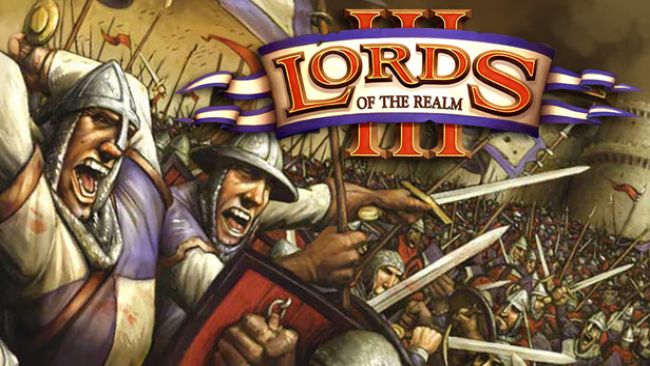
How to Download & Install Lords of the Realm III
1. Click the Download button below and you will be redirected to crolinks. Wait 5 seconds to generate the link and then proceed to UploadHaven.
2. Once you are on the UploadHaven page, wait 15 seconds, then click on the grey ‘free download’ button to start the download.
3. Once Lords of the Realm III is done downloading, right click the .zip file and click on “Extract to Lords of the Realm III” (To do this you must have WinRAR installed.)
4. Double click inside the Lords of the Realm III folder and run the exe application as administrator.
5. Have fun and play! Make sure to run the game as administrator and if you get any missing dll errors, be sure to install everything located inside the _Redist or CommonRedist folder!
Lords of the Realm III (v1.01)
Size: 580.02 MB
Download speeds slow? Use Free Download Manager for faster speeds.
If you need any additional help, refer to our Troubleshoot section
YOU MUST HAVE DIRECTX INSTALLED TO AVOID DLL ERRORS.
IF YOU STILL HAVE DLL ERRORS, DOWNLOAD AND INSTALL THE ALL-IN-ONE VCREDIST PACKAGE
NOTICE: MAKE SURE TO HAVE YOUR ANTIVIRUS DISABLED, NOT DOING SO RESULTS INTO THE GAME YOU ARE INSTALLING TO CRASH AND NOT OPEN. ALL DOWNLOAD FILES ON THIS SITE ARE 100% CLEAN, REGARDLESS OF WHAT NORTON, AVG, MCAFEE, ETC… PICKS UP
System Requirements
- OS: Windows Vista, Windows 7, Windows 8 or Windows 10
- Processor: 1 GHz Processor (1.4 GHz recommended)
- Memory: 1 GB RAM
- Graphics: 3D graphics card compatible with DirectX 7
- Storage: 600 MB available space


