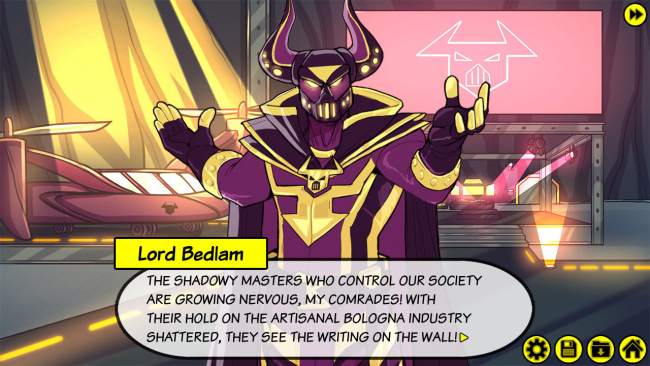Game Overview
Henchman Story is a narrative adventure where you play as a beleaguered henchman working for a bumbling supervillain. It’s thankless work. Week in and week out, you put on your purple spandex and get the crap beaten out of you by much stronger, much cooler people wearing much fancier spandex. But the checks clear, and Lord Bedlam offers healthcare, so a job’s a job, right? Even henchmen have bills to pay, and sometimes, even henchmen can make choices that change everything.
Superhero Satire: A comedic take on the world of superheroes that revels in the ridiculous nature of its setting, and showcases a colorful, comic book aesthetic.
Colorful Characters: Find friends, enemies and even romance amongst a lively cast of villains, heroes and fellow henchmen.
Meaningful Choices: Your decisions directly influence the story – leading to eleven endings, determining the fate of its characters, and if you play your cards right, you might even earn a promotion!
Full Voice Acting: Starring a talented cast of professional actors that have been featured in anime, video games and more!

How to Download & Install Henchman Story
- Access the Link: Click the button below to go to Crolinks. Wait 5 seconds for the link to generate, then proceed to UploadHaven.
- Start the Process: On the UploadHaven page, wait 15 seconds and then click the grey “Free Download” button.
- Extract the Files: After the file finishes downloading, right-click the
.zipfile and select “Extract to Henchman Story”. (You’ll need WinRAR for this step.) - Run the Game: Open the extracted folder, right-click the
.exefile, and select “Run as Administrator.” - Enjoy: Always run the game as Administrator to prevent any saving issues.
| 🎮 Mode | Single Player |
| 🖥 Platform | Windows PC |
FAQ – Frequently Asked Questions
- ❓ Is this game cracked? Yes, this is a fully pre-installed version.
- 🛡️ Is this safe to download? 100% safe—every game is checked before uploading.
- 🍎 Can I play this on Mac? No, this version is only for Windows PC.
- 🎮 Does this include DLCs? Some versions come with DLCs—check the title.
- 💾 Why is my antivirus flagging it? Some games trigger false positives, but they are safe.
System Requirements
- OS: Windows 7+
- Processor: 1.5 Ghz Dual-Core CPU
- Memory: 512 MB RAM
- Graphics: DirectX or OpenGL compatible card
- Storage: 2 GB available space
Screenshots