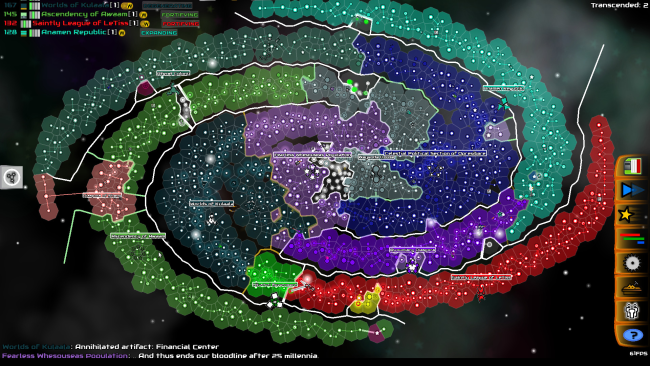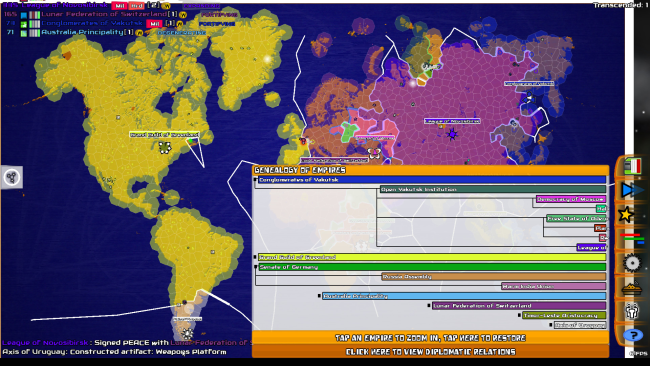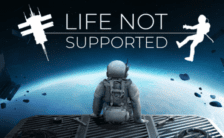Game Overview
Galimulator simulates the wars, revolutions, politics, research and various other bizarre events in a randomly generated galaxy. Watch as space empires endure epic struggles for power. Ultimately they will go away, crushed by a stronger race, victims of internal strife, eaten by space monsters, or some other fate. But new ones will take their place. It’s the hypercircle of interstellar life in space. Follow the fates of Dynasties and individual people as they rise from low level paper pushers, and rise to become Captains, Ministers or even Emperors. In Emperor mode, you can control your own empire by using your Flagship to boost expansion and defense, build and control your ships, and manage your Spy network. In Sandbox mode, you have full freedom to do pretty much what you want. Make empires degenerate, throw meteors at them, etc. Or you can just observe, like an aquarium, except with interstellar space empires instead of fish.

How to Download & Install Galimulator
- Access the Link: Click the button below to go to Crolinks. Wait 5 seconds for the link to generate, then proceed to UploadHaven.
- Start the Process: On the UploadHaven page, wait 15 seconds and then click the grey “Free Download” button.
- Extract the Files: After the file finishes downloading, right-click the
.zipfile and select “Extract to Galimulator”. (You’ll need WinRAR for this step.) - Run the Game: Open the extracted folder, right-click the
.exefile, and select “Run as Administrator.” - Enjoy: Always run the game as Administrator to prevent any saving issues.
Galimulator (v4.10)
Size: 188.05 MB
| 🎮 Mode | Single Player |
| 🖥 Platform | Windows PC |
FAQ – Frequently Asked Questions
- ❓ Is this game cracked? Yes, this is a fully pre-installed version.
- 🛡️ Is this safe to download? 100% safe—every game is checked before uploading.
- 🍎 Can I play this on Mac? No, this version is only for Windows PC.
- 🎮 Does this include DLCs? Some versions come with DLCs—check the title.
- 💾 Why is my antivirus flagging it? Some games trigger false positives, but they are safe.
System Requirements
- Requires a 64-bit processor and operating system
- OS: Windows 7
- Processor: 1.0 GHz
- Memory: 1 GB RAM
- Graphics: Integrated Graphics
- Sound Card: Optional
Screenshots