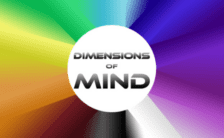Game Summary
3D Escape Room: Detective Story is a puzzle game combining realistic art, 3D models, and intricate puzzles. We hope the meticulously designed rooms and mechanisms provide you with a challenging journey of exploration.
- Unique Mechanism Designs: From spy suitcases to piano-playing automatons and intricate mechanical globes, the game features many unique contraptions blending art and logic, inviting you to uncover their secrets.
- Realistic Retro Aesthetic: The game recreates the charm of 18th-century London. From vintage hotels of the espionage era to the luxurious Orient Express and idyllic countryside cottages, each scene is carefully crafted to immerse you in history.
- Surreal 3D Models: Through stunning 3D models, we’ve built a lifelike puzzle world. From scene details to mechanism operations, we aim to deliver authentic textures and dynamic effects.
- Mind-Challenging Puzzles: The game includes numerous puzzles and mechanisms. From cracking codes to unlocking contraptions, every step requires deep thought and careful planning. Prepare a notebook to jot down clues and tackle the game’s challenges.

Step-by-Step Guide to Running 3D Escape Room: Detective Story on PC
- Access the Link: Click the button below to go to Crolinks. Wait 5 seconds for the link to generate, then proceed to UploadHaven.
- Start the Process: On the UploadHaven page, wait 15 seconds and then click the grey "Free Download" button.
- Extract the Files: After the file finishes downloading, right-click the
.zipfile and select "Extract to 3D Escape Room: Detective Story". (You’ll need WinRAR for this step.) - Run the Game: Open the extracted folder, right-click the
.exefile, and select "Run as Administrator." - Enjoy: Always run the game as Administrator to prevent any saving issues.
3D Escape Room: Detective Story (v1.1.5)
Size: 1.80 GB
Tips for a Smooth Download and Installation
- ✅ Boost Your Speeds: Use FDM for faster and more stable downloads.
- ✅ Troubleshooting Help: Check out our FAQ page for solutions to common issues.
- ✅ Avoid DLL & DirectX Errors: Install everything inside the
_RedistorCommonRedistfolder. If errors persist, download and install:
🔹 All-in-One VC Redist package (Fixes missing DLLs)
🔹 DirectX End-User Runtime (Fixes DirectX errors) - ✅ Optimize Game Performance: Ensure your GPU drivers are up to date:
🔹 NVIDIA Drivers
🔹 AMD Drivers - ✅ Find More Fixes & Tweaks: Search the game on PCGamingWiki for additional bug fixes, mods, and optimizations.
FAQ – Frequently Asked Questions
- ❓ ️Is this safe to download? 100% safe—every game is checked before uploading.
- 🍎 Can I play this on Mac? No, this version is only for Windows PC.
- 🎮 Does this include DLCs? Some versions come with DLCs—check the title.
- 💾 Why is my antivirus flagging it? Some games trigger false positives, but they are safe.
PC Specs & Requirements
| Component | Details |
|---|---|
| Windows 7 or higher | |
| 2.0 GHz Dual Core Processor | |
| 4 GB RAM | |
| Video card with 1024MB of VRAM | |
| Version 11 | |
| 3 GB available space |