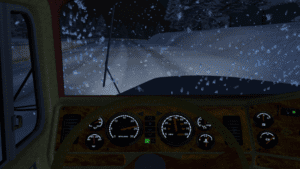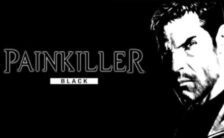Game Summary
Your American Dream Starts Behind the Wheel of Your Own Big Rig! North America’s open roads await! You ain’t working for the Man any more! You’re the owner of your own trucking business and you call the shots. Build your empire one rig at a time to dominate the roadways and outbid the competition. Can you handle the pressure? Your American Dream starts behind the wheel of your own big rig.
- Bid – May the best man win. Do you take what the company is bidding for a job or do you move on and lose valuable time? Remember – Profit is King!
- Haul – Start behind the wheel transporting 45+ types of cargo–including livestock, chemicals, and mobile homes–cross country to bring in the big bucks.
- Handle – These beasts don’t drive themselves! Back up to loading docks, manage your fuel, and maintain your trucks in peak condition.
- Dominate – Move it better and faster than your competition. Build your reputation coast to coast as you long haul across 48 states, Canada and now Mexico!
- Grow- Build your business and add rigs to your fleet. Own up to 37 mammoth machines and trailers.

Step-by-Step Guide to Running 18 Wheels Of Steel: American Long Haul on PC
- Access the Link: Click the button below to go to Crolinks. Wait 5 seconds for the link to generate, then proceed to UploadHaven.
- Start the Process: On the UploadHaven page, wait 15 seconds and then click the grey "Free Download" button.
- Extract the Files: After the file finishes downloading, right-click the
.zipfile and select "Extract to 18 Wheels Of Steel: American Long Haul". (You’ll need WinRAR for this step.) - Run the Game: Open the extracted folder, right-click the
.exefile, and select "Run as Administrator." - Enjoy: Always run the game as Administrator to prevent any saving issues.
18 Wheels Of Steel: American Long Haul (v1.01)
Size: 315.75 MB
Tips for a Smooth Download and Installation
- ✅ Boost Your Speeds: Use FDM for faster and more stable downloads.
- ✅ Troubleshooting Help: Check out our FAQ page for solutions to common issues.
- ✅ Avoid DLL & DirectX Errors: Install everything inside the
_RedistorCommonRedistfolder. If errors persist, download and install:
🔹 All-in-One VC Redist package (Fixes missing DLLs)
🔹 DirectX End-User Runtime (Fixes DirectX errors) - ✅ Optimize Game Performance: Ensure your GPU drivers are up to date:
🔹 NVIDIA Drivers
🔹 AMD Drivers - ✅ Find More Fixes & Tweaks: Search the game on PCGamingWiki for additional bug fixes, mods, and optimizations.
FAQ – Frequently Asked Questions
- ❓ ️Is this safe to download? 100% safe—every game is checked before uploading.
- 🍎 Can I play this on Mac? No, this version is only for Windows PC.
- 🎮 Does this include DLCs? Some versions come with DLCs—check the title.
- 💾 Why is my antivirus flagging it? Some games trigger false positives, but they are safe.
PC Specs & Requirements
| Component | Details |
|---|---|
| Microsoft® Windows® XP/Vista | |
| Pentium® 4 1.4 GHz or 100% compatible | |
| 256 MB RAM | |
| 64 MB AGP DirectX® 9 and T&L compatible video accelerator card | |
| DirectX 9.0c or later | |
| 540MB hard drive space | |
| DirectX compatible sound card | |
| Keyboard and mouse |